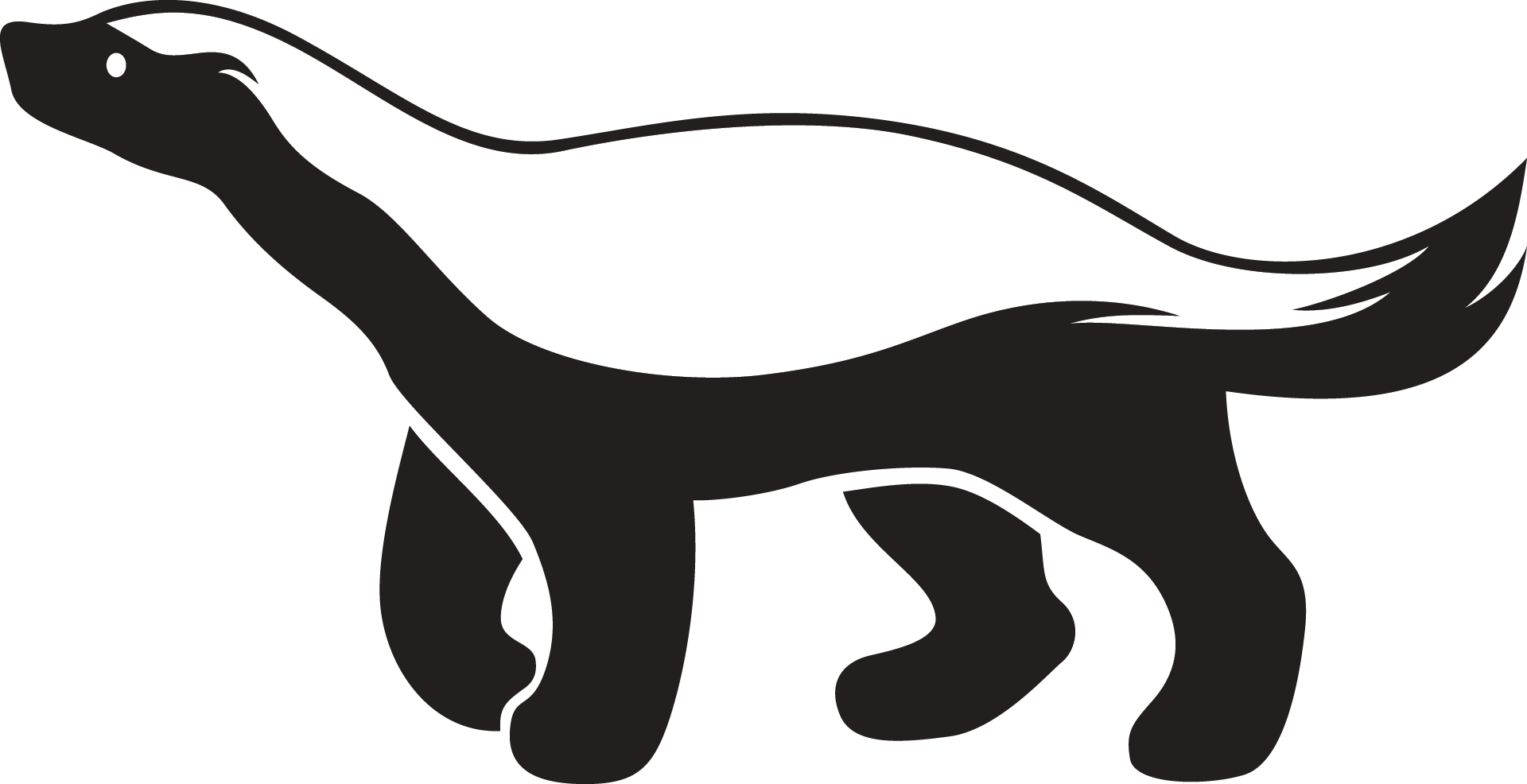The ZIP filesystem has a breaking change. You now need to use /zip/ to open() / opendir() / etc. assets within the ZIP structure of your APE binary, instead of the previous convention of using zip: or zip! URIs. This is needed because Python likes to use absolute paths, and having ZIP paths encoded like URIs simply broke too many things. Many more system calls have been updated to be able to operate on ZIP files and file descriptors. In particular fcntl() and ioctl() since Python would do things like ask if a ZIP file is a terminal and get confused when the old implementation mistakenly said yes, because the fastest way to guarantee native file descriptors is to dup(2). This change also improves the async signal safety of zipos and ensures it doesn't maintain any open file descriptors beyond that which the user has opened. This change makes a lot of progress towards adding magic numbers that are specific to platforms other than Linux. The philosophy here is that, if you use an operating system like FreeBSD, then you should be able to take advantage of FreeBSD exclusive features, even if we don't polyfill them on other platforms. For example, you can now open() a file with the O_VERIFY flag. If your program runs on other platforms, then Cosmo will automatically set O_VERIFY to zero. This lets you safely use it without the need for #ifdef or ifstatements which detract from readability. One of the blindspots of the ASAN memory hardening we use to offer Rust like assurances has always been that memory passed to the kernel via system calls (e.g. writev) can't be checked automatically since the kernel wasn't built with MODE=asan. This change makes more progress ensuring that each system call will verify the soundness of memory before it's passed to the kernel. The code for doing these checks is fast, particularly for buffers, where it can verify 64 bytes a cycle. - Correct O_LOOP definition on NT - Introduce program_executable_name - Add ASAN guards to more system calls - Improve termios compatibility with BSDs - Fix bug in Windows auxiliary value encoding - Add BSD and XNU specific errnos and open flags - Add check to ensure build doesn't talk to internet |
||
|---|---|---|
| .github | ||
| .vscode | ||
| ape | ||
| build | ||
| dsp | ||
| examples | ||
| libc | ||
| net | ||
| test | ||
| third_party | ||
| tool | ||
| usr/share | ||
| .clang-format | ||
| .gitattributes | ||
| .gitignore | ||
| .travis.yml | ||
| CONTRIBUTING.md | ||
| LICENSE | ||
| Makefile | ||
| README.md | ||
Cosmopolitan
Cosmopolitan Libc makes C a build-once run-anywhere language, like Java, except it doesn't need an interpreter or virtual machine. Instead, it reconfigures stock GCC and Clang to output a POSIX-approved polyglot format that runs natively on Linux + Mac + Windows + FreeBSD + OpenBSD + NetBSD + BIOS with the best possible performance and the tiniest footprint imaginable.
Background
For an introduction to this project, please read the αcτµαlly pδrταblε εxεcµταblε blog post and cosmopolitan libc website. We also have API documentation.
Getting Started
If you're doing your development work on Linux or BSD then you need just five files to get started. Here's what you do on Linux:
wget https://justine.lol/cosmopolitan/cosmopolitan-amalgamation-1.0.zip
unzip cosmopolitan-amalgamation-1.0.zip
printf 'main() { printf("hello world\\n"); }\n' >hello.c
gcc -g -Os -static -nostdlib -nostdinc -fno-pie -no-pie -mno-red-zone \
-fno-omit-frame-pointer -pg -mnop-mcount \
-o hello.com.dbg hello.c -fuse-ld=bfd -Wl,-T,ape.lds \
-include cosmopolitan.h crt.o ape.o cosmopolitan.a
objcopy -S -O binary hello.com.dbg hello.com
You now have a portable program. Please note that your APE binary will assimilate itself as a conventional resident of your platform after the first run, so it can be fast and efficient for subsequent executions.
./hello.com
bash -c './hello.com' # zsh/fish workaround (we upstreamed patches)
So if you intend to copy the binary to Windows or Mac then please do that before you run it, not after.
MacOS
If you're developing on MacOS you can install the GNU compiler collection for x86_64-elf via homebrew:
brew install x86_64-elf-gcc
Then in the above scripts just replace gcc and objcopy with
x86_64-elf-gcc and x86_64-elf-objcopy to compile your APE binary.
Windows
If you're developing on Windows then you need to download an x86_64-pc-linux-gnu toolchain beforehand. See the Compiling on Windows tutorial. It's needed because the ELF object format is what makes universal binaries possible.
Source Builds
Cosmopolitan can be compiled from source on any Linux distro. GNU make needs to be installed beforehand. This is a freestanding hermetic repository that bootstraps using a vendored static gcc9 executable. No further dependencies are required.
wget https://justine.lol/cosmopolitan/cosmopolitan-1.0.tar.gz
tar xf cosmopolitan-1.0.tar.gz # see releases page
cd cosmopolitan
make -j16
o//examples/hello.com
find o -name \*.com | xargs ls -rShal | less
Support Vector
| Platform | Min Version | Circa |
|---|---|---|
| AMD | K8 Venus | 2005 |
| Intel | Core | 2006 |
| New Technology | Vista | 2006 |
| GNU/Systemd | 2.6.18 | 2007 |
| XNU's Not UNIX! | 15.6 | 2018 |
| FreeBSD | 12 | 2018 |
| OpenBSD | 6.4 | 2018 |
| NetBSD | 9.1 | 2020 |
| GNU Make | 3.80 | 2010 |