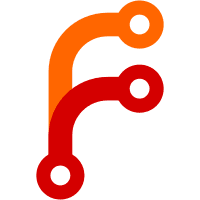
dist: expand functionality of the dist tool
With this change, we add the following commands to the dist tool:
- `ingest`: verify and accept content into storage
- `active`: display active ingest processes
- `list`: list content in storage
- `path`: provide a path to a blob by digest
- `delete`: remove a piece of content from storage
We demonstrate the utility with the following shell pipeline:
```
$ ./dist fetch docker.io/library/redis latest mediatype:application/vnd.docker.distribution.manifest.v2+json | \
jq -r '.layers[] | "./dist fetch docker.io/library/redis "+.digest + "| ./dist ingest --expected-digest "+.digest+" --expected-size "+(.size | tostring) +" docker.io/library/redis@"+.digest' | xargs -I{} -P10 -n1 sh -c "{}"
```
The above fetches a manifest, pipes it to jq, which assembles a shell
pipeline to ingest each layer into the content store. Because the
transactions are keyed by their digest, concurrent downloads and
downloads of repeated content are ignored. Each process is then executed
parallel using xargs.
Put shortly, this is a parallel layer download.
In a separate shell session, could monitor the active downloads with the
following:
```
$ watch -n0.2 ./dist active
```
For now, the content is downloaded into `.content` in the current
working directory. To watch the contents of this directory, you can use
the following:
```
$ watch -n0.2 tree .content
```
This will help to understand what is going on internally.
To get access to the layers, you can use the path command:
```
$./dist path sha256:010c454d55e53059beaba4044116ea4636f8dd8181e975d893931c7e7204fffa
sha256:010c454d55e53059beaba4044116ea4636f8dd8181e975d893931c7e7204fffa /home/sjd/go/src/github.com/docker/containerd/.content/blobs/sha256/010c454d55e53059beaba4044116ea4636f8dd8181e975d893931c7e7204fffa
```
When you are done, you can clear out the content with the classic xargs
pipeline:
```
$ ./dist list -q | xargs ./dist delete
```
Note that this is mostly a POC. Things like failed downloads and
abandoned download cleanup aren't quite handled. We'll probably make
adjustments around how content store transactions are handled to address
this.
From here, we'll build out full image pull and create tooling to get
runtime bundles from the fetched content.
Signed-off-by: Stephen J Day <stephen.day@docker.com>
2017-01-26 22:08:56 +00:00
|
|
|
package main
|
|
|
|
|
|
|
|
|
|
import (
|
|
|
|
|
contextpkg "context"
|
|
|
|
|
"os"
|
|
|
|
|
|
2017-04-03 20:14:15 +00:00
|
|
|
contentapi "github.com/containerd/containerd/api/services/content"
|
|
|
|
|
"github.com/containerd/containerd/content"
|
|
|
|
|
contentservice "github.com/containerd/containerd/services/content"
|
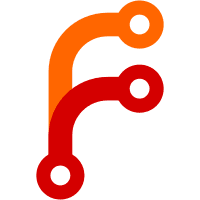
dist: expand functionality of the dist tool
With this change, we add the following commands to the dist tool:
- `ingest`: verify and accept content into storage
- `active`: display active ingest processes
- `list`: list content in storage
- `path`: provide a path to a blob by digest
- `delete`: remove a piece of content from storage
We demonstrate the utility with the following shell pipeline:
```
$ ./dist fetch docker.io/library/redis latest mediatype:application/vnd.docker.distribution.manifest.v2+json | \
jq -r '.layers[] | "./dist fetch docker.io/library/redis "+.digest + "| ./dist ingest --expected-digest "+.digest+" --expected-size "+(.size | tostring) +" docker.io/library/redis@"+.digest' | xargs -I{} -P10 -n1 sh -c "{}"
```
The above fetches a manifest, pipes it to jq, which assembles a shell
pipeline to ingest each layer into the content store. Because the
transactions are keyed by their digest, concurrent downloads and
downloads of repeated content are ignored. Each process is then executed
parallel using xargs.
Put shortly, this is a parallel layer download.
In a separate shell session, could monitor the active downloads with the
following:
```
$ watch -n0.2 ./dist active
```
For now, the content is downloaded into `.content` in the current
working directory. To watch the contents of this directory, you can use
the following:
```
$ watch -n0.2 tree .content
```
This will help to understand what is going on internally.
To get access to the layers, you can use the path command:
```
$./dist path sha256:010c454d55e53059beaba4044116ea4636f8dd8181e975d893931c7e7204fffa
sha256:010c454d55e53059beaba4044116ea4636f8dd8181e975d893931c7e7204fffa /home/sjd/go/src/github.com/docker/containerd/.content/blobs/sha256/010c454d55e53059beaba4044116ea4636f8dd8181e975d893931c7e7204fffa
```
When you are done, you can clear out the content with the classic xargs
pipeline:
```
$ ./dist list -q | xargs ./dist delete
```
Note that this is mostly a POC. Things like failed downloads and
abandoned download cleanup aren't quite handled. We'll probably make
adjustments around how content store transactions are handled to address
this.
From here, we'll build out full image pull and create tooling to get
runtime bundles from the fetched content.
Signed-off-by: Stephen J Day <stephen.day@docker.com>
2017-01-26 22:08:56 +00:00
|
|
|
"github.com/opencontainers/go-digest"
|
2017-02-21 12:20:18 +00:00
|
|
|
"github.com/pkg/errors"
|
2017-03-01 01:10:59 +00:00
|
|
|
"github.com/urfave/cli"
|
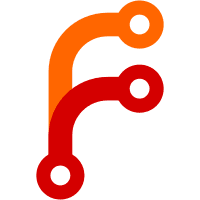
dist: expand functionality of the dist tool
With this change, we add the following commands to the dist tool:
- `ingest`: verify and accept content into storage
- `active`: display active ingest processes
- `list`: list content in storage
- `path`: provide a path to a blob by digest
- `delete`: remove a piece of content from storage
We demonstrate the utility with the following shell pipeline:
```
$ ./dist fetch docker.io/library/redis latest mediatype:application/vnd.docker.distribution.manifest.v2+json | \
jq -r '.layers[] | "./dist fetch docker.io/library/redis "+.digest + "| ./dist ingest --expected-digest "+.digest+" --expected-size "+(.size | tostring) +" docker.io/library/redis@"+.digest' | xargs -I{} -P10 -n1 sh -c "{}"
```
The above fetches a manifest, pipes it to jq, which assembles a shell
pipeline to ingest each layer into the content store. Because the
transactions are keyed by their digest, concurrent downloads and
downloads of repeated content are ignored. Each process is then executed
parallel using xargs.
Put shortly, this is a parallel layer download.
In a separate shell session, could monitor the active downloads with the
following:
```
$ watch -n0.2 ./dist active
```
For now, the content is downloaded into `.content` in the current
working directory. To watch the contents of this directory, you can use
the following:
```
$ watch -n0.2 tree .content
```
This will help to understand what is going on internally.
To get access to the layers, you can use the path command:
```
$./dist path sha256:010c454d55e53059beaba4044116ea4636f8dd8181e975d893931c7e7204fffa
sha256:010c454d55e53059beaba4044116ea4636f8dd8181e975d893931c7e7204fffa /home/sjd/go/src/github.com/docker/containerd/.content/blobs/sha256/010c454d55e53059beaba4044116ea4636f8dd8181e975d893931c7e7204fffa
```
When you are done, you can clear out the content with the classic xargs
pipeline:
```
$ ./dist list -q | xargs ./dist delete
```
Note that this is mostly a POC. Things like failed downloads and
abandoned download cleanup aren't quite handled. We'll probably make
adjustments around how content store transactions are handled to address
this.
From here, we'll build out full image pull and create tooling to get
runtime bundles from the fetched content.
Signed-off-by: Stephen J Day <stephen.day@docker.com>
2017-01-26 22:08:56 +00:00
|
|
|
)
|
|
|
|
|
|
|
|
|
|
var ingestCommand = cli.Command{
|
|
|
|
|
Name: "ingest",
|
|
|
|
|
Usage: "accept content into the store",
|
|
|
|
|
ArgsUsage: "[flags] <key>",
|
|
|
|
|
Description: `Ingest objects into the local content store.`,
|
|
|
|
|
Flags: []cli.Flag{
|
|
|
|
|
cli.Int64Flag{
|
|
|
|
|
Name: "expected-size",
|
|
|
|
|
Usage: "validate against provided size",
|
|
|
|
|
},
|
|
|
|
|
cli.StringFlag{
|
|
|
|
|
Name: "expected-digest",
|
|
|
|
|
Usage: "verify content against expected digest",
|
|
|
|
|
},
|
|
|
|
|
},
|
|
|
|
|
Action: func(context *cli.Context) error {
|
|
|
|
|
var (
|
2017-02-17 08:07:02 +00:00
|
|
|
ctx = background
|
|
|
|
|
cancel func()
|
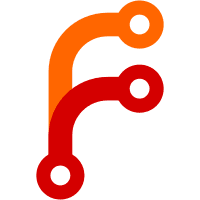
dist: expand functionality of the dist tool
With this change, we add the following commands to the dist tool:
- `ingest`: verify and accept content into storage
- `active`: display active ingest processes
- `list`: list content in storage
- `path`: provide a path to a blob by digest
- `delete`: remove a piece of content from storage
We demonstrate the utility with the following shell pipeline:
```
$ ./dist fetch docker.io/library/redis latest mediatype:application/vnd.docker.distribution.manifest.v2+json | \
jq -r '.layers[] | "./dist fetch docker.io/library/redis "+.digest + "| ./dist ingest --expected-digest "+.digest+" --expected-size "+(.size | tostring) +" docker.io/library/redis@"+.digest' | xargs -I{} -P10 -n1 sh -c "{}"
```
The above fetches a manifest, pipes it to jq, which assembles a shell
pipeline to ingest each layer into the content store. Because the
transactions are keyed by their digest, concurrent downloads and
downloads of repeated content are ignored. Each process is then executed
parallel using xargs.
Put shortly, this is a parallel layer download.
In a separate shell session, could monitor the active downloads with the
following:
```
$ watch -n0.2 ./dist active
```
For now, the content is downloaded into `.content` in the current
working directory. To watch the contents of this directory, you can use
the following:
```
$ watch -n0.2 tree .content
```
This will help to understand what is going on internally.
To get access to the layers, you can use the path command:
```
$./dist path sha256:010c454d55e53059beaba4044116ea4636f8dd8181e975d893931c7e7204fffa
sha256:010c454d55e53059beaba4044116ea4636f8dd8181e975d893931c7e7204fffa /home/sjd/go/src/github.com/docker/containerd/.content/blobs/sha256/010c454d55e53059beaba4044116ea4636f8dd8181e975d893931c7e7204fffa
```
When you are done, you can clear out the content with the classic xargs
pipeline:
```
$ ./dist list -q | xargs ./dist delete
```
Note that this is mostly a POC. Things like failed downloads and
abandoned download cleanup aren't quite handled. We'll probably make
adjustments around how content store transactions are handled to address
this.
From here, we'll build out full image pull and create tooling to get
runtime bundles from the fetched content.
Signed-off-by: Stephen J Day <stephen.day@docker.com>
2017-01-26 22:08:56 +00:00
|
|
|
ref = context.Args().First()
|
|
|
|
|
expectedSize = context.Int64("expected-size")
|
|
|
|
|
expectedDigest = digest.Digest(context.String("expected-digest"))
|
|
|
|
|
)
|
|
|
|
|
|
2017-02-17 08:07:02 +00:00
|
|
|
ctx, cancel = contextpkg.WithCancel(ctx)
|
|
|
|
|
defer cancel()
|
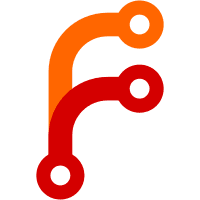
dist: expand functionality of the dist tool
With this change, we add the following commands to the dist tool:
- `ingest`: verify and accept content into storage
- `active`: display active ingest processes
- `list`: list content in storage
- `path`: provide a path to a blob by digest
- `delete`: remove a piece of content from storage
We demonstrate the utility with the following shell pipeline:
```
$ ./dist fetch docker.io/library/redis latest mediatype:application/vnd.docker.distribution.manifest.v2+json | \
jq -r '.layers[] | "./dist fetch docker.io/library/redis "+.digest + "| ./dist ingest --expected-digest "+.digest+" --expected-size "+(.size | tostring) +" docker.io/library/redis@"+.digest' | xargs -I{} -P10 -n1 sh -c "{}"
```
The above fetches a manifest, pipes it to jq, which assembles a shell
pipeline to ingest each layer into the content store. Because the
transactions are keyed by their digest, concurrent downloads and
downloads of repeated content are ignored. Each process is then executed
parallel using xargs.
Put shortly, this is a parallel layer download.
In a separate shell session, could monitor the active downloads with the
following:
```
$ watch -n0.2 ./dist active
```
For now, the content is downloaded into `.content` in the current
working directory. To watch the contents of this directory, you can use
the following:
```
$ watch -n0.2 tree .content
```
This will help to understand what is going on internally.
To get access to the layers, you can use the path command:
```
$./dist path sha256:010c454d55e53059beaba4044116ea4636f8dd8181e975d893931c7e7204fffa
sha256:010c454d55e53059beaba4044116ea4636f8dd8181e975d893931c7e7204fffa /home/sjd/go/src/github.com/docker/containerd/.content/blobs/sha256/010c454d55e53059beaba4044116ea4636f8dd8181e975d893931c7e7204fffa
```
When you are done, you can clear out the content with the classic xargs
pipeline:
```
$ ./dist list -q | xargs ./dist delete
```
Note that this is mostly a POC. Things like failed downloads and
abandoned download cleanup aren't quite handled. We'll probably make
adjustments around how content store transactions are handled to address
this.
From here, we'll build out full image pull and create tooling to get
runtime bundles from the fetched content.
Signed-off-by: Stephen J Day <stephen.day@docker.com>
2017-01-26 22:08:56 +00:00
|
|
|
|
|
|
|
|
if err := expectedDigest.Validate(); expectedDigest != "" && err != nil {
|
|
|
|
|
return err
|
|
|
|
|
}
|
|
|
|
|
|
2017-02-18 00:49:59 +00:00
|
|
|
conn, err := connectGRPC(context)
|
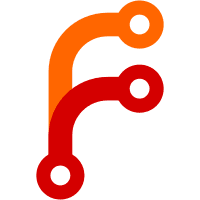
dist: expand functionality of the dist tool
With this change, we add the following commands to the dist tool:
- `ingest`: verify and accept content into storage
- `active`: display active ingest processes
- `list`: list content in storage
- `path`: provide a path to a blob by digest
- `delete`: remove a piece of content from storage
We demonstrate the utility with the following shell pipeline:
```
$ ./dist fetch docker.io/library/redis latest mediatype:application/vnd.docker.distribution.manifest.v2+json | \
jq -r '.layers[] | "./dist fetch docker.io/library/redis "+.digest + "| ./dist ingest --expected-digest "+.digest+" --expected-size "+(.size | tostring) +" docker.io/library/redis@"+.digest' | xargs -I{} -P10 -n1 sh -c "{}"
```
The above fetches a manifest, pipes it to jq, which assembles a shell
pipeline to ingest each layer into the content store. Because the
transactions are keyed by their digest, concurrent downloads and
downloads of repeated content are ignored. Each process is then executed
parallel using xargs.
Put shortly, this is a parallel layer download.
In a separate shell session, could monitor the active downloads with the
following:
```
$ watch -n0.2 ./dist active
```
For now, the content is downloaded into `.content` in the current
working directory. To watch the contents of this directory, you can use
the following:
```
$ watch -n0.2 tree .content
```
This will help to understand what is going on internally.
To get access to the layers, you can use the path command:
```
$./dist path sha256:010c454d55e53059beaba4044116ea4636f8dd8181e975d893931c7e7204fffa
sha256:010c454d55e53059beaba4044116ea4636f8dd8181e975d893931c7e7204fffa /home/sjd/go/src/github.com/docker/containerd/.content/blobs/sha256/010c454d55e53059beaba4044116ea4636f8dd8181e975d893931c7e7204fffa
```
When you are done, you can clear out the content with the classic xargs
pipeline:
```
$ ./dist list -q | xargs ./dist delete
```
Note that this is mostly a POC. Things like failed downloads and
abandoned download cleanup aren't quite handled. We'll probably make
adjustments around how content store transactions are handled to address
this.
From here, we'll build out full image pull and create tooling to get
runtime bundles from the fetched content.
Signed-off-by: Stephen J Day <stephen.day@docker.com>
2017-01-26 22:08:56 +00:00
|
|
|
if err != nil {
|
|
|
|
|
return err
|
|
|
|
|
}
|
|
|
|
|
|
|
|
|
|
if ref == "" {
|
2017-02-21 12:20:18 +00:00
|
|
|
return errors.New("must specify a transaction reference")
|
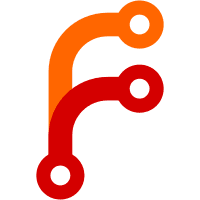
dist: expand functionality of the dist tool
With this change, we add the following commands to the dist tool:
- `ingest`: verify and accept content into storage
- `active`: display active ingest processes
- `list`: list content in storage
- `path`: provide a path to a blob by digest
- `delete`: remove a piece of content from storage
We demonstrate the utility with the following shell pipeline:
```
$ ./dist fetch docker.io/library/redis latest mediatype:application/vnd.docker.distribution.manifest.v2+json | \
jq -r '.layers[] | "./dist fetch docker.io/library/redis "+.digest + "| ./dist ingest --expected-digest "+.digest+" --expected-size "+(.size | tostring) +" docker.io/library/redis@"+.digest' | xargs -I{} -P10 -n1 sh -c "{}"
```
The above fetches a manifest, pipes it to jq, which assembles a shell
pipeline to ingest each layer into the content store. Because the
transactions are keyed by their digest, concurrent downloads and
downloads of repeated content are ignored. Each process is then executed
parallel using xargs.
Put shortly, this is a parallel layer download.
In a separate shell session, could monitor the active downloads with the
following:
```
$ watch -n0.2 ./dist active
```
For now, the content is downloaded into `.content` in the current
working directory. To watch the contents of this directory, you can use
the following:
```
$ watch -n0.2 tree .content
```
This will help to understand what is going on internally.
To get access to the layers, you can use the path command:
```
$./dist path sha256:010c454d55e53059beaba4044116ea4636f8dd8181e975d893931c7e7204fffa
sha256:010c454d55e53059beaba4044116ea4636f8dd8181e975d893931c7e7204fffa /home/sjd/go/src/github.com/docker/containerd/.content/blobs/sha256/010c454d55e53059beaba4044116ea4636f8dd8181e975d893931c7e7204fffa
```
When you are done, you can clear out the content with the classic xargs
pipeline:
```
$ ./dist list -q | xargs ./dist delete
```
Note that this is mostly a POC. Things like failed downloads and
abandoned download cleanup aren't quite handled. We'll probably make
adjustments around how content store transactions are handled to address
this.
From here, we'll build out full image pull and create tooling to get
runtime bundles from the fetched content.
Signed-off-by: Stephen J Day <stephen.day@docker.com>
2017-01-26 22:08:56 +00:00
|
|
|
}
|
|
|
|
|
|
2017-03-01 01:10:59 +00:00
|
|
|
ingester := contentservice.NewIngesterFromClient(contentapi.NewContentClient(conn))
|
2017-02-18 00:49:59 +00:00
|
|
|
|
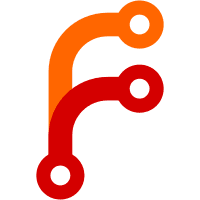
dist: expand functionality of the dist tool
With this change, we add the following commands to the dist tool:
- `ingest`: verify and accept content into storage
- `active`: display active ingest processes
- `list`: list content in storage
- `path`: provide a path to a blob by digest
- `delete`: remove a piece of content from storage
We demonstrate the utility with the following shell pipeline:
```
$ ./dist fetch docker.io/library/redis latest mediatype:application/vnd.docker.distribution.manifest.v2+json | \
jq -r '.layers[] | "./dist fetch docker.io/library/redis "+.digest + "| ./dist ingest --expected-digest "+.digest+" --expected-size "+(.size | tostring) +" docker.io/library/redis@"+.digest' | xargs -I{} -P10 -n1 sh -c "{}"
```
The above fetches a manifest, pipes it to jq, which assembles a shell
pipeline to ingest each layer into the content store. Because the
transactions are keyed by their digest, concurrent downloads and
downloads of repeated content are ignored. Each process is then executed
parallel using xargs.
Put shortly, this is a parallel layer download.
In a separate shell session, could monitor the active downloads with the
following:
```
$ watch -n0.2 ./dist active
```
For now, the content is downloaded into `.content` in the current
working directory. To watch the contents of this directory, you can use
the following:
```
$ watch -n0.2 tree .content
```
This will help to understand what is going on internally.
To get access to the layers, you can use the path command:
```
$./dist path sha256:010c454d55e53059beaba4044116ea4636f8dd8181e975d893931c7e7204fffa
sha256:010c454d55e53059beaba4044116ea4636f8dd8181e975d893931c7e7204fffa /home/sjd/go/src/github.com/docker/containerd/.content/blobs/sha256/010c454d55e53059beaba4044116ea4636f8dd8181e975d893931c7e7204fffa
```
When you are done, you can clear out the content with the classic xargs
pipeline:
```
$ ./dist list -q | xargs ./dist delete
```
Note that this is mostly a POC. Things like failed downloads and
abandoned download cleanup aren't quite handled. We'll probably make
adjustments around how content store transactions are handled to address
this.
From here, we'll build out full image pull and create tooling to get
runtime bundles from the fetched content.
Signed-off-by: Stephen J Day <stephen.day@docker.com>
2017-01-26 22:08:56 +00:00
|
|
|
// TODO(stevvooe): Allow ingest to be reentrant. Currently, we expect
|
|
|
|
|
// all data to be written in a single invocation. Allow multiple writes
|
|
|
|
|
// to the same transaction key followed by a commit.
|
2017-02-22 07:41:11 +00:00
|
|
|
return content.WriteBlob(ctx, ingester, ref, os.Stdin, expectedSize, expectedDigest)
|
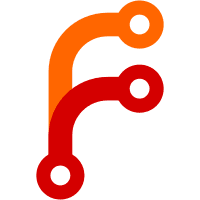
dist: expand functionality of the dist tool
With this change, we add the following commands to the dist tool:
- `ingest`: verify and accept content into storage
- `active`: display active ingest processes
- `list`: list content in storage
- `path`: provide a path to a blob by digest
- `delete`: remove a piece of content from storage
We demonstrate the utility with the following shell pipeline:
```
$ ./dist fetch docker.io/library/redis latest mediatype:application/vnd.docker.distribution.manifest.v2+json | \
jq -r '.layers[] | "./dist fetch docker.io/library/redis "+.digest + "| ./dist ingest --expected-digest "+.digest+" --expected-size "+(.size | tostring) +" docker.io/library/redis@"+.digest' | xargs -I{} -P10 -n1 sh -c "{}"
```
The above fetches a manifest, pipes it to jq, which assembles a shell
pipeline to ingest each layer into the content store. Because the
transactions are keyed by their digest, concurrent downloads and
downloads of repeated content are ignored. Each process is then executed
parallel using xargs.
Put shortly, this is a parallel layer download.
In a separate shell session, could monitor the active downloads with the
following:
```
$ watch -n0.2 ./dist active
```
For now, the content is downloaded into `.content` in the current
working directory. To watch the contents of this directory, you can use
the following:
```
$ watch -n0.2 tree .content
```
This will help to understand what is going on internally.
To get access to the layers, you can use the path command:
```
$./dist path sha256:010c454d55e53059beaba4044116ea4636f8dd8181e975d893931c7e7204fffa
sha256:010c454d55e53059beaba4044116ea4636f8dd8181e975d893931c7e7204fffa /home/sjd/go/src/github.com/docker/containerd/.content/blobs/sha256/010c454d55e53059beaba4044116ea4636f8dd8181e975d893931c7e7204fffa
```
When you are done, you can clear out the content with the classic xargs
pipeline:
```
$ ./dist list -q | xargs ./dist delete
```
Note that this is mostly a POC. Things like failed downloads and
abandoned download cleanup aren't quite handled. We'll probably make
adjustments around how content store transactions are handled to address
this.
From here, we'll build out full image pull and create tooling to get
runtime bundles from the fetched content.
Signed-off-by: Stephen J Day <stephen.day@docker.com>
2017-01-26 22:08:56 +00:00
|
|
|
},
|
|
|
|
|
}
|