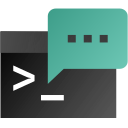| assets | ||
| cmd | ||
| config | ||
| examples | ||
| scripts | ||
| server | ||
| util | ||
| .gitignore | ||
| .goreleaser.yml | ||
| Dockerfile | ||
| go.mod | ||
| go.sum | ||
| LICENSE | ||
| LICENSE.GPLv2 | ||
| main.go | ||
| Makefile | ||
| README.md | ||
ntfy.sh | simple HTTP-based pub-sub
Ntfy (pronounce: notify) is a simple HTTP-based pub-sub notification service. It allows you to send notifications to your phone or desktop via scripts from any computer, entirely without signup or cost. It's also open source (as you can plainly see) if you want to run your own.
I run a free version of it at ntfy.sh, and there's an Android app too.
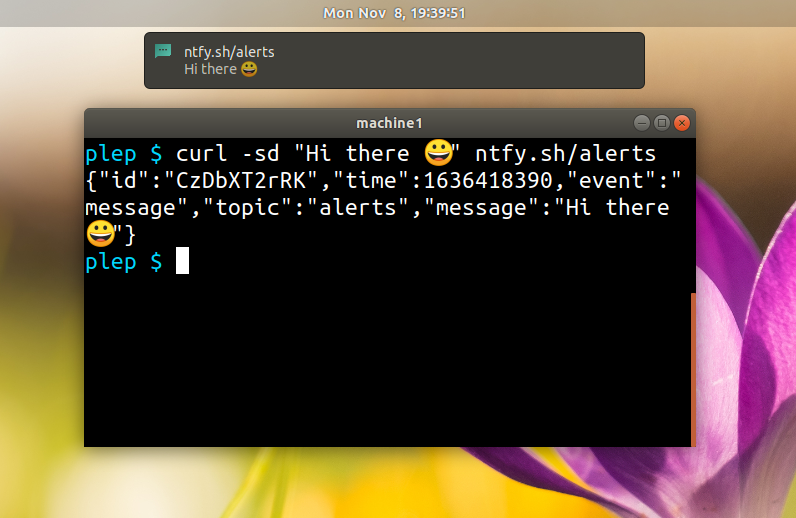
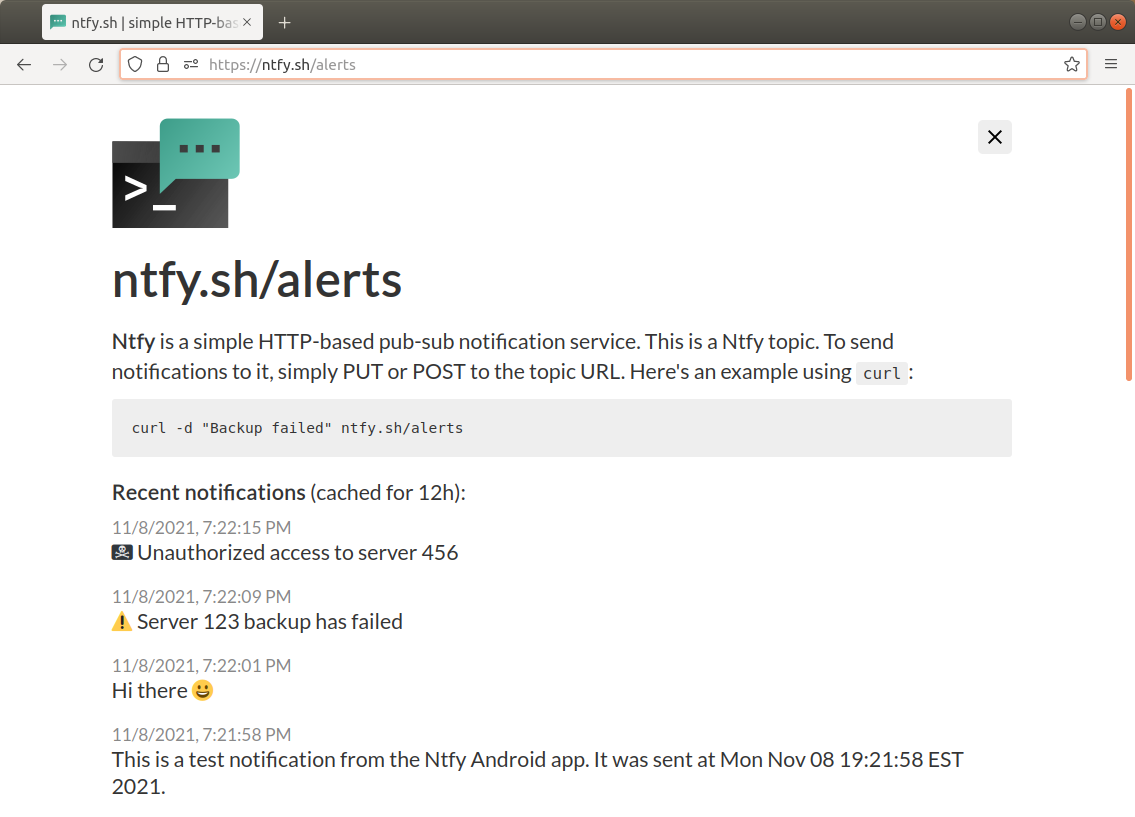

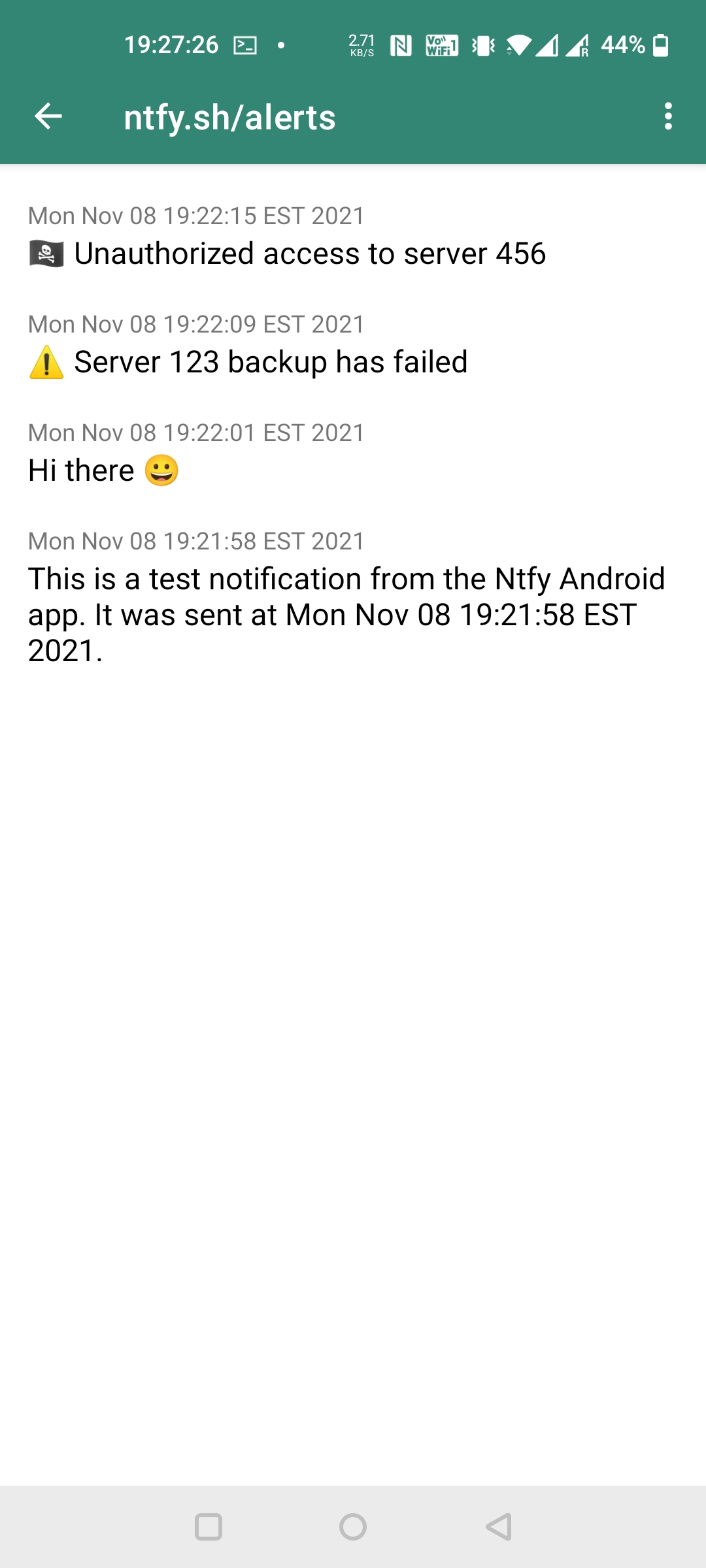
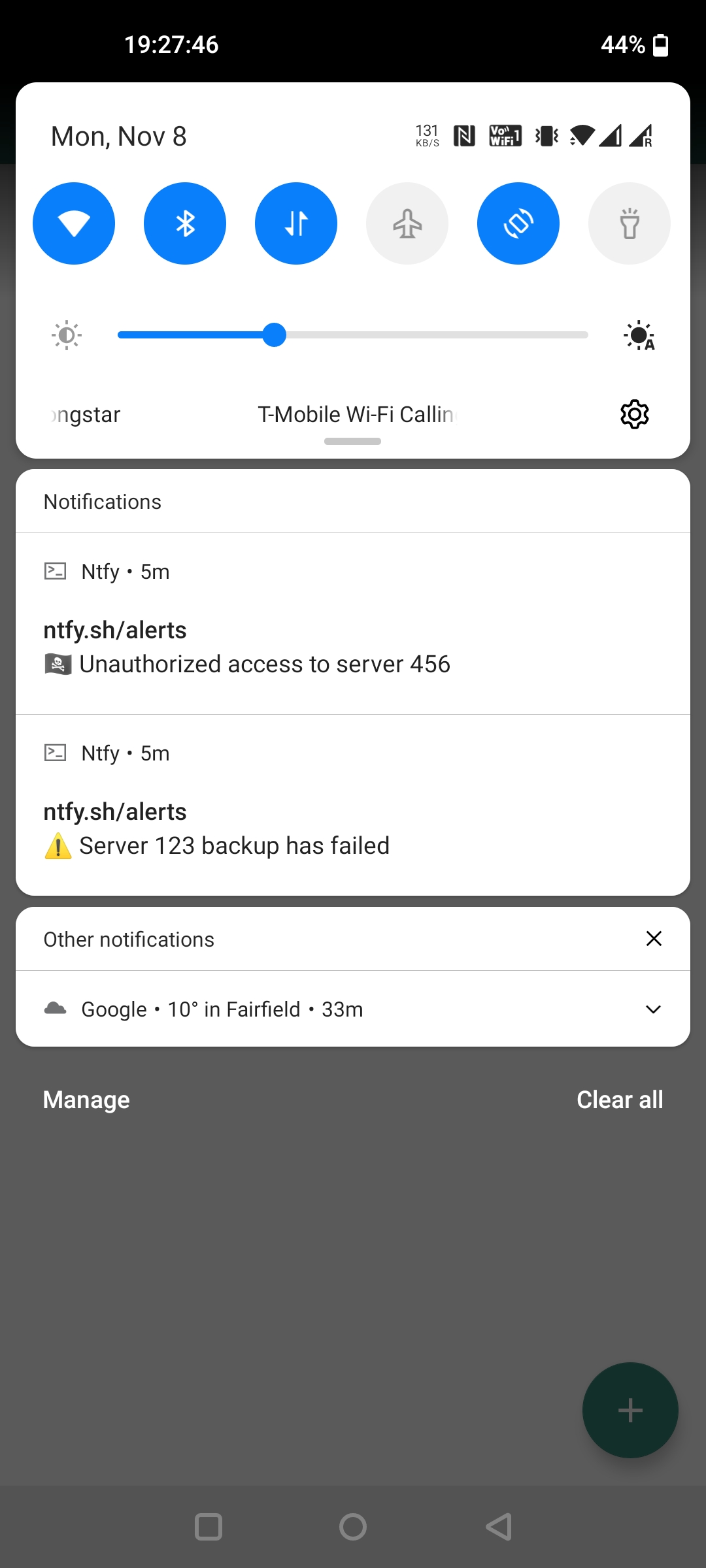
Usage
Publishing messages
Publishing messages can be done via PUT or POST using. Topics are created on the fly by subscribing or publishing to them. Because there is no sign-up, the topic is essentially a password, so pick something that's not easily guessable.
Here's an example showing how to publish a message using curl:
curl -d "long process is done" ntfy.sh/mytopic
Here's an example in JS with fetch() (see full example):
fetch('https://ntfy.sh/mytopic', {
method: 'POST', // PUT works too
body: 'Hello from the other side.'
})
Subscribe to a topic
You can create and subscribe to a topic either in this web UI, or in your own app by subscribing to an EventSource, a JSON feed, or raw feed.
Subscribe via web
If you subscribe to a topic via this web UI in the field below, messages published to any subscribed topic will show up as desktop notification.
You can try this easily on ntfy.sh.
Subscribe via phone
You can use the Ntfy Android App to receive notifications directly on your phone. Just like the server, this app is also open source.
Subscribe via your app, or via the CLI
Using EventSource in JS, you can consume notifications like this (see full example):
const eventSource = new EventSource('https://ntfy.sh/mytopic/sse');<br/>
eventSource.onmessage = (e) => {<br/>
// Do something with e.data<br/>
};
You can also use the same /sse endpoint via curl or any other HTTP library:
$ curl -s ntfy.sh/mytopic/sse
event: open
data: {"id":"weSj9RtNkj","time":1635528898,"event":"open","topic":"mytopic"}
data: {"id":"p0M5y6gcCY","time":1635528909,"event":"message","topic":"mytopic","message":"Hi!"}
event: keepalive
data: {"id":"VNxNIg5fpt","time":1635528928,"event":"keepalive","topic":"test"}
To consume JSON instead, use the /json endpoint, which prints one message per line:
$ curl -s ntfy.sh/mytopic/json
{"id":"SLiKI64DOt","time":1635528757,"event":"open","topic":"mytopic"}
{"id":"hwQ2YpKdmg","time":1635528741,"event":"message","topic":"mytopic","message":"Hi!"}
{"id":"DGUDShMCsc","time":1635528787,"event":"keepalive","topic":"mytopic"}
Or use the /raw endpoint if you need something super simple (empty lines are keepalive messages):
$ curl -s ntfy.sh/mytopic/raw
This is a notification
Message buffering and polling
Messages are buffered in memory for a few hours to account for network interruptions of subscribers.
You can read back what you missed by using the since=... query parameter. It takes either a
duration (e.g. 10m or 30s) or a Unix timestamp (e.g. 1635528757):
$ curl -s "ntfy.sh/mytopic/json?since=10m"
# Same output as above, but includes messages from up to 10 minutes ago
You can also just poll for messages if you don't like the long-standing connection using the poll=1
query parameter. The connection will end after all available messages have been read. This parameter has to be
combined with since=.
$ curl -s "ntfy.sh/mytopic/json?poll=1&since=10m"
# Returns messages from up to 10 minutes ago and ends the connection
Examples
There are a few usage examples in the examples directory. I'm sure there are tons of other ways to use it.
Installation
Please check out the releases page for binaries and deb/rpm packages.
- Install ntfy using one of the methods described below
- Then (optionally) edit
/etc/ntfy/config.yml - Then just run it with
ntfy(orsystemctl start ntfywhen using the deb/rpm).
Binaries and packages
Debian/Ubuntu (from a repository):
curl -sSL https://archive.heckel.io/apt/pubkey.txt | sudo apt-key add -
sudo apt install apt-transport-https
sudo sh -c "echo 'deb [arch=amd64] https://archive.heckel.io/apt debian main' > /etc/apt/sources.list.d/archive.heckel.io.list"
sudo apt update
sudo apt install ntfy
Debian/Ubuntu (manual install):
wget https://github.com/binwiederhier/ntfy/releases/download/v1.4.5/ntfy_1.4.5_amd64.deb
dpkg -i ntfy_1.4.5_amd64.deb
Fedora/RHEL/CentOS:
rpm -ivh https://github.com/binwiederhier/ntfy/releases/download/v1.4.5/ntfy_1.4.5_amd64.rpm
Docker:
docker run --rm -it binwiederhier/ntfy
Go:
go get -u heckel.io/ntfy
Manual install (any x86_64-based Linux):
wget https://github.com/binwiederhier/ntfy/releases/download/v1.4.5/ntfy_1.4.5_linux_x86_64.tar.gz
sudo tar -C /usr/bin -zxf ntfy_1.4.5_linux_x86_64.tar.gz ntfy
./ntfy
Building
Building ntfy is simple. Here's how you do it:
make build-simple
# Builds to dist/ntfy_linux_amd64/ntfy
To build releases, I use GoReleaser. If you have that installed, you can run make build or
make build-snapshot.
TODO
- add HTTPS
Contributing
I welcome any and all contributions. Just create a PR or an issue.
License
Made with ❤️ by Philipp C. Heckel.
The project is dual licensed under the Apache License 2.0 and the GPLv2 License.
Third party libraries and resources:
- github.com/urfave/cli/v2 (MIT) is used to drive the CLI
- Mixkit sound (Mixkit Free License) used as notification sound
- Lato Font (OFL) is used as a font in the Web UI
- GoReleaser (MIT) is used to create releases
- github.com/mattn/go-sqlite3 (MIT) is used to provide the persistent message cache
- Firebase Admin SDK (Apache 2.0) is used to send FCM messages
- Lightbox with vanilla JS