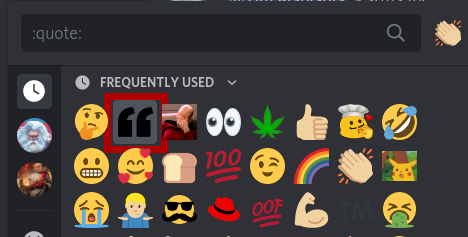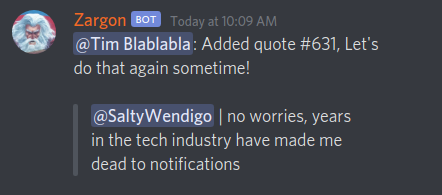5.4 KiB
Members have access to our Discord server. What do you need to know about Discord? Not much really! Most important though, keep in mind that our Code of Conduct extends to Discord as well as in-person events. Here are some other topics of interest.
Joining
After you have been accepted into our community a member will send you
an invite on Discord. Initially you will be in a virtual purgatory,
limited to our #welcome channel. Shortly thereafter a member will
grant you the zargonauts role. This will grant you full server
access and all topics and sub-topics will become available.
New Channels
Our community members are interested in all sorts of weird stuff. But not every hobby receives its own topic or sub-topic. Below are the criteria we consider when evaluating whether or not a new topic/sub-topic should be created.
- Are several people interested in this topic?
- Have a few people expressed interest in having a specific dedicated topic?
- Is conversation about the topic overwhelming an existing channel?
- Is this a niche topic?
- Is this this topic temporal?
Here are some examples of how specific topics/sub-topics got created in the past:
Time limited (temporal) topics: We have the #zargcon channel
which is primarily used in the weeks/months leading up to our annual
in-person gaming event. #sekret-zaron is similar, there we
coordinate for our annual sekret zargon gift exchange.
Sub-Topics: Although #miniatures could fit into #games and
#maker there was sufficient activity and participation to receive
its own dedicated sub-topic. Similar story for #minecraft, there
was enough conversation and participation in #games that it was
dominating the channel and was given its own dedicated one to keep
#games sane.
OK! You've read all this background and understand what the
considerations are and you think it's time to have a new
topic/sub-topic added. Next you should see if a few people are also
intersted. Then, if there is interest and agreement, tag the @admin
group to look at the request (if they haven't noticed already).
Zargon (our bot)
Getting Started
Zargon is our friendly resident bot. He responds to messages prefixed
with a !. For example:
!help
If you !help in a channel Zargon will respond to you in a direct
message with a list of commands and basic descriptions. If you want
additional help with something specific you can run that command with
help added to the end. Let's say you wanted to know what !random
is all about:
!random help
You will get another direct message explaining not just the random
command, but also all of the other commands from that plugin (random
is part of the quote plugin). Examples are included!
Quotes
Our community has a rich history of saying hilarious and otherwise poignant (or deeply disturbing) things. We like to memorialize those memories and the people who said them by capturing them in our quote database.
There are two ways to capture a memory. You can add it to the quote
database directly using the !quote add command, or you can use the
reaction shortcut. Here's a direct entry:
!quote add @SaltyWendigo: no worries, years in the tech industry have made me dead to notifications
Important note here: If you want to fully attribute a quote to someone you should type the @ symbol, begin typing their handle, and tab complete the rest
Zargon will respond telling you the quote has been added to the db and give you the ID number if you change your mind and want to remove it.
But there is a quicker way! Add the double-quote reaction to the
message you want to save in the database.
Zargon will notice the new reaction and add the full message to the database:
But how do you see quotes!? Use the !random command and Zargon
will spit out a quote at random. Use !quote help to see a list of
other quote related commands.
The Art of Figlet
The Art of Figlet is taking text input and generating ASCII banners suitable for display on monospaced consoles. Zargon has a plugin for generating figlet banners. He will render your input with a randomly selected figlet(*). If this still doesn't make sense to you, here is an example:
!figlet Star Wars
_______.___________. ___ .______
/ | | / \ | _ \
| (----`---| |----` / ^ \ | |_) |
\ \ | | / /_\ \ | /
.----) | | | / _____ \ | |\ \----.
|_______/ |__| /__/ \__\ | _| `._____|
____ __ ____ ___ .______ _______.
\ \ / \ / / / \ | _ \ / |
\ \/ \/ / / ^ \ | |_) | | (----`
\ / / /_\ \ | / \ \
\ /\ / / _____ \ | |\ \----.----) |
\__/ \__/ /__/ \__\ | _| `._____|_______/
Due to the amount of screen space required for figlets, they are
restricted to the #shitposting and #bot-spam topics.
* With one exception: Due to "historical reasons" the text 'Star Wars' is always rendered in the Star Wars font