2021-12-10 18:11:26 +00:00
|
|
|
// SPDX-License-Identifier: GPL-2.0
|
|
|
|
|
/*
|
|
|
|
|
* Copyright (C) 2021 Red Hat Inc, Daniel Bristot de Oliveira <bristot@kernel.org>
|
|
|
|
|
*/
|
|
|
|
|
|
2023-06-06 16:12:16 +00:00
|
|
|
#define _GNU_SOURCE
|
2021-12-10 18:11:26 +00:00
|
|
|
#include <getopt.h>
|
|
|
|
|
#include <stdlib.h>
|
|
|
|
|
#include <string.h>
|
|
|
|
|
#include <signal.h>
|
|
|
|
|
#include <unistd.h>
|
|
|
|
|
#include <stdio.h>
|
|
|
|
|
#include <time.h>
|
2023-06-06 16:12:16 +00:00
|
|
|
#include <sched.h>
|
2023-06-06 16:12:24 +00:00
|
|
|
#include <pthread.h>
|
2021-12-10 18:11:26 +00:00
|
|
|
|
|
|
|
|
#include "utils.h"
|
|
|
|
|
#include "osnoise.h"
|
|
|
|
|
#include "timerlat.h"
|
2023-06-06 16:12:20 +00:00
|
|
|
#include "timerlat_aa.h"
|
2023-06-06 16:12:24 +00:00
|
|
|
#include "timerlat_u.h"
|
2021-12-10 18:11:26 +00:00
|
|
|
|
|
|
|
|
struct timerlat_hist_params {
|
|
|
|
|
char *cpus;
|
2023-06-06 16:12:17 +00:00
|
|
|
cpu_set_t monitored_cpus;
|
2021-12-10 18:11:26 +00:00
|
|
|
char *trace_output;
|
2023-06-06 16:12:15 +00:00
|
|
|
char *cgroup_name;
|
2021-12-10 18:11:26 +00:00
|
|
|
unsigned long long runtime;
|
|
|
|
|
long long stop_us;
|
|
|
|
|
long long stop_total_us;
|
|
|
|
|
long long timerlat_period_us;
|
|
|
|
|
long long print_stack;
|
|
|
|
|
int sleep_time;
|
|
|
|
|
int output_divisor;
|
|
|
|
|
int duration;
|
|
|
|
|
int set_sched;
|
2022-03-02 19:01:39 +00:00
|
|
|
int dma_latency;
|
2023-06-06 16:12:15 +00:00
|
|
|
int cgroup;
|
2023-06-06 16:12:16 +00:00
|
|
|
int hk_cpus;
|
2023-06-06 16:12:20 +00:00
|
|
|
int no_aa;
|
|
|
|
|
int dump_tasks;
|
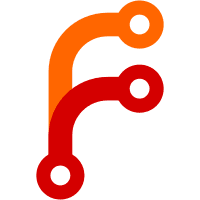
tools/rtla: Add -U/--user-load option to timerlat
The timerlat tracer provides an interface for any application to wait
for the timerlat's periodic wakeup. Currently, rtla timerlat uses it
to dispatch its user-space workload (-u option).
But as the tracer interface is generic, rtla timerlat can also be used
to monitor any workload that uses it. For example, a user might
place their own workload to wait on the tracer interface, and
monitor the results with rtla timerlat.
Add the -U option to rtla timerlat top and hist. With this option, rtla
timerlat will not dispatch its workload but only setting up the
system, waiting for a user to dispatch its workload.
The sample code in this patch is an example of python application
that loops in the timerlat tracer fd.
To use it, dispatch:
# rtla timerlat -U
In a terminal, then run the python program on another terminal,
specifying the CPU to run it. For example, setting on CPU 1:
#./timerlat_load.py 1
Then rtla timerlat will start printing the statistics of the
./timerlat_load.py app.
An interesting point is that the "Ret user Timer Latency" value
is the overall response time of the load. The sample load does
a memory copy to exemplify that.
The stop tracing options on rtla timerlat works in this setup
as well, including auto analysis.
Link: https://lkml.kernel.org/r/36e6bcf18fe15c7601048fd4c65aeb193c502cc8.1707229706.git.bristot@kernel.org
Cc: Jonathan Corbet <corbet@lwn.net>
Cc: Masami Hiramatsu <mhiramat@kernel.org>
Signed-off-by: Daniel Bristot de Oliveira <bristot@kernel.org>
2024-02-06 14:32:06 +00:00
|
|
|
int user_workload;
|
2023-06-06 16:12:24 +00:00
|
|
|
int user_hist;
|
2023-06-06 16:12:16 +00:00
|
|
|
cpu_set_t hk_cpu_set;
|
2021-12-10 18:11:26 +00:00
|
|
|
struct sched_attr sched_param;
|
2022-03-02 19:01:31 +00:00
|
|
|
struct trace_events *events;
|
2021-12-10 18:11:26 +00:00
|
|
|
char no_irq;
|
|
|
|
|
char no_thread;
|
|
|
|
|
char no_header;
|
|
|
|
|
char no_summary;
|
|
|
|
|
char no_index;
|
|
|
|
|
char with_zeros;
|
|
|
|
|
int bucket_size;
|
|
|
|
|
int entries;
|
|
|
|
|
};
|
|
|
|
|
|
|
|
|
|
struct timerlat_hist_cpu {
|
|
|
|
|
int *irq;
|
|
|
|
|
int *thread;
|
2023-06-06 16:12:24 +00:00
|
|
|
int *user;
|
2021-12-10 18:11:26 +00:00
|
|
|
|
|
|
|
|
int irq_count;
|
|
|
|
|
int thread_count;
|
2023-06-06 16:12:24 +00:00
|
|
|
int user_count;
|
2021-12-10 18:11:26 +00:00
|
|
|
|
|
|
|
|
unsigned long long min_irq;
|
|
|
|
|
unsigned long long sum_irq;
|
|
|
|
|
unsigned long long max_irq;
|
|
|
|
|
|
|
|
|
|
unsigned long long min_thread;
|
|
|
|
|
unsigned long long sum_thread;
|
|
|
|
|
unsigned long long max_thread;
|
2023-06-06 16:12:24 +00:00
|
|
|
|
|
|
|
|
unsigned long long min_user;
|
|
|
|
|
unsigned long long sum_user;
|
|
|
|
|
unsigned long long max_user;
|
2021-12-10 18:11:26 +00:00
|
|
|
};
|
|
|
|
|
|
|
|
|
|
struct timerlat_hist_data {
|
|
|
|
|
struct timerlat_hist_cpu *hist;
|
|
|
|
|
int entries;
|
|
|
|
|
int bucket_size;
|
|
|
|
|
int nr_cpus;
|
|
|
|
|
};
|
|
|
|
|
|
|
|
|
|
/*
|
|
|
|
|
* timerlat_free_histogram - free runtime data
|
|
|
|
|
*/
|
|
|
|
|
static void
|
|
|
|
|
timerlat_free_histogram(struct timerlat_hist_data *data)
|
|
|
|
|
{
|
|
|
|
|
int cpu;
|
|
|
|
|
|
|
|
|
|
/* one histogram for IRQ and one for thread, per CPU */
|
|
|
|
|
for (cpu = 0; cpu < data->nr_cpus; cpu++) {
|
|
|
|
|
if (data->hist[cpu].irq)
|
|
|
|
|
free(data->hist[cpu].irq);
|
|
|
|
|
|
|
|
|
|
if (data->hist[cpu].thread)
|
|
|
|
|
free(data->hist[cpu].thread);
|
2023-06-06 16:12:24 +00:00
|
|
|
|
|
|
|
|
if (data->hist[cpu].user)
|
|
|
|
|
free(data->hist[cpu].user);
|
|
|
|
|
|
2021-12-10 18:11:26 +00:00
|
|
|
}
|
|
|
|
|
|
|
|
|
|
/* one set of histograms per CPU */
|
|
|
|
|
if (data->hist)
|
|
|
|
|
free(data->hist);
|
|
|
|
|
|
|
|
|
|
free(data);
|
|
|
|
|
}
|
|
|
|
|
|
|
|
|
|
/*
|
|
|
|
|
* timerlat_alloc_histogram - alloc runtime data
|
|
|
|
|
*/
|
|
|
|
|
static struct timerlat_hist_data
|
|
|
|
|
*timerlat_alloc_histogram(int nr_cpus, int entries, int bucket_size)
|
|
|
|
|
{
|
|
|
|
|
struct timerlat_hist_data *data;
|
|
|
|
|
int cpu;
|
|
|
|
|
|
|
|
|
|
data = calloc(1, sizeof(*data));
|
|
|
|
|
if (!data)
|
|
|
|
|
return NULL;
|
|
|
|
|
|
|
|
|
|
data->entries = entries;
|
|
|
|
|
data->bucket_size = bucket_size;
|
|
|
|
|
data->nr_cpus = nr_cpus;
|
|
|
|
|
|
|
|
|
|
/* one set of histograms per CPU */
|
|
|
|
|
data->hist = calloc(1, sizeof(*data->hist) * nr_cpus);
|
|
|
|
|
if (!data->hist)
|
|
|
|
|
goto cleanup;
|
|
|
|
|
|
|
|
|
|
/* one histogram for IRQ and one for thread, per cpu */
|
|
|
|
|
for (cpu = 0; cpu < nr_cpus; cpu++) {
|
|
|
|
|
data->hist[cpu].irq = calloc(1, sizeof(*data->hist->irq) * (entries + 1));
|
|
|
|
|
if (!data->hist[cpu].irq)
|
|
|
|
|
goto cleanup;
|
2023-06-06 16:12:24 +00:00
|
|
|
|
2021-12-10 18:11:26 +00:00
|
|
|
data->hist[cpu].thread = calloc(1, sizeof(*data->hist->thread) * (entries + 1));
|
|
|
|
|
if (!data->hist[cpu].thread)
|
|
|
|
|
goto cleanup;
|
2023-06-06 16:12:24 +00:00
|
|
|
|
|
|
|
|
data->hist[cpu].user = calloc(1, sizeof(*data->hist->user) * (entries + 1));
|
|
|
|
|
if (!data->hist[cpu].user)
|
|
|
|
|
goto cleanup;
|
2021-12-10 18:11:26 +00:00
|
|
|
}
|
|
|
|
|
|
|
|
|
|
/* set the min to max */
|
|
|
|
|
for (cpu = 0; cpu < nr_cpus; cpu++) {
|
|
|
|
|
data->hist[cpu].min_irq = ~0;
|
|
|
|
|
data->hist[cpu].min_thread = ~0;
|
2023-06-06 16:12:24 +00:00
|
|
|
data->hist[cpu].min_user = ~0;
|
2021-12-10 18:11:26 +00:00
|
|
|
}
|
|
|
|
|
|
|
|
|
|
return data;
|
|
|
|
|
|
|
|
|
|
cleanup:
|
|
|
|
|
timerlat_free_histogram(data);
|
|
|
|
|
return NULL;
|
|
|
|
|
}
|
|
|
|
|
|
|
|
|
|
/*
|
|
|
|
|
* timerlat_hist_update - record a new timerlat occurent on cpu, updating data
|
|
|
|
|
*/
|
|
|
|
|
static void
|
|
|
|
|
timerlat_hist_update(struct osnoise_tool *tool, int cpu,
|
2023-06-06 16:12:24 +00:00
|
|
|
unsigned long long context,
|
2021-12-10 18:11:26 +00:00
|
|
|
unsigned long long latency)
|
|
|
|
|
{
|
|
|
|
|
struct timerlat_hist_params *params = tool->params;
|
|
|
|
|
struct timerlat_hist_data *data = tool->data;
|
|
|
|
|
int entries = data->entries;
|
|
|
|
|
int bucket;
|
|
|
|
|
int *hist;
|
|
|
|
|
|
|
|
|
|
if (params->output_divisor)
|
|
|
|
|
latency = latency / params->output_divisor;
|
|
|
|
|
|
2024-02-06 11:05:30 +00:00
|
|
|
bucket = latency / data->bucket_size;
|
2021-12-10 18:11:26 +00:00
|
|
|
|
2023-06-06 16:12:24 +00:00
|
|
|
if (!context) {
|
2021-12-10 18:11:26 +00:00
|
|
|
hist = data->hist[cpu].irq;
|
|
|
|
|
data->hist[cpu].irq_count++;
|
|
|
|
|
update_min(&data->hist[cpu].min_irq, &latency);
|
|
|
|
|
update_sum(&data->hist[cpu].sum_irq, &latency);
|
|
|
|
|
update_max(&data->hist[cpu].max_irq, &latency);
|
2023-06-06 16:12:24 +00:00
|
|
|
} else if (context == 1) {
|
2021-12-10 18:11:26 +00:00
|
|
|
hist = data->hist[cpu].thread;
|
|
|
|
|
data->hist[cpu].thread_count++;
|
|
|
|
|
update_min(&data->hist[cpu].min_thread, &latency);
|
|
|
|
|
update_sum(&data->hist[cpu].sum_thread, &latency);
|
|
|
|
|
update_max(&data->hist[cpu].max_thread, &latency);
|
2023-06-06 16:12:24 +00:00
|
|
|
} else { /* user */
|
|
|
|
|
hist = data->hist[cpu].user;
|
|
|
|
|
data->hist[cpu].user_count++;
|
|
|
|
|
update_min(&data->hist[cpu].min_user, &latency);
|
|
|
|
|
update_sum(&data->hist[cpu].sum_user, &latency);
|
|
|
|
|
update_max(&data->hist[cpu].max_user, &latency);
|
2021-12-10 18:11:26 +00:00
|
|
|
}
|
|
|
|
|
|
|
|
|
|
if (bucket < entries)
|
|
|
|
|
hist[bucket]++;
|
|
|
|
|
else
|
|
|
|
|
hist[entries]++;
|
|
|
|
|
}
|
|
|
|
|
|
|
|
|
|
/*
|
|
|
|
|
* timerlat_hist_handler - this is the handler for timerlat tracer events
|
|
|
|
|
*/
|
|
|
|
|
static int
|
|
|
|
|
timerlat_hist_handler(struct trace_seq *s, struct tep_record *record,
|
|
|
|
|
struct tep_event *event, void *data)
|
|
|
|
|
{
|
|
|
|
|
struct trace_instance *trace = data;
|
2023-06-06 16:12:24 +00:00
|
|
|
unsigned long long context, latency;
|
2021-12-10 18:11:26 +00:00
|
|
|
struct osnoise_tool *tool;
|
|
|
|
|
int cpu = record->cpu;
|
|
|
|
|
|
|
|
|
|
tool = container_of(trace, struct osnoise_tool, trace);
|
|
|
|
|
|
2023-06-06 16:12:24 +00:00
|
|
|
tep_get_field_val(s, event, "context", record, &context, 1);
|
2021-12-10 18:11:26 +00:00
|
|
|
tep_get_field_val(s, event, "timer_latency", record, &latency, 1);
|
|
|
|
|
|
2023-06-06 16:12:24 +00:00
|
|
|
timerlat_hist_update(tool, cpu, context, latency);
|
2021-12-10 18:11:26 +00:00
|
|
|
|
|
|
|
|
return 0;
|
|
|
|
|
}
|
|
|
|
|
|
|
|
|
|
/*
|
|
|
|
|
* timerlat_hist_header - print the header of the tracer to the output
|
|
|
|
|
*/
|
|
|
|
|
static void timerlat_hist_header(struct osnoise_tool *tool)
|
|
|
|
|
{
|
|
|
|
|
struct timerlat_hist_params *params = tool->params;
|
|
|
|
|
struct timerlat_hist_data *data = tool->data;
|
|
|
|
|
struct trace_seq *s = tool->trace.seq;
|
|
|
|
|
char duration[26];
|
|
|
|
|
int cpu;
|
|
|
|
|
|
|
|
|
|
if (params->no_header)
|
|
|
|
|
return;
|
|
|
|
|
|
|
|
|
|
get_duration(tool->start_time, duration, sizeof(duration));
|
|
|
|
|
trace_seq_printf(s, "# RTLA timerlat histogram\n");
|
|
|
|
|
trace_seq_printf(s, "# Time unit is %s (%s)\n",
|
|
|
|
|
params->output_divisor == 1 ? "nanoseconds" : "microseconds",
|
|
|
|
|
params->output_divisor == 1 ? "ns" : "us");
|
|
|
|
|
|
|
|
|
|
trace_seq_printf(s, "# Duration: %s\n", duration);
|
|
|
|
|
|
|
|
|
|
if (!params->no_index)
|
|
|
|
|
trace_seq_printf(s, "Index");
|
|
|
|
|
|
|
|
|
|
for (cpu = 0; cpu < data->nr_cpus; cpu++) {
|
2023-06-06 16:12:17 +00:00
|
|
|
if (params->cpus && !CPU_ISSET(cpu, ¶ms->monitored_cpus))
|
2021-12-10 18:11:26 +00:00
|
|
|
continue;
|
|
|
|
|
|
|
|
|
|
if (!data->hist[cpu].irq_count && !data->hist[cpu].thread_count)
|
|
|
|
|
continue;
|
|
|
|
|
|
|
|
|
|
if (!params->no_irq)
|
|
|
|
|
trace_seq_printf(s, " IRQ-%03d", cpu);
|
|
|
|
|
|
|
|
|
|
if (!params->no_thread)
|
|
|
|
|
trace_seq_printf(s, " Thr-%03d", cpu);
|
2023-06-06 16:12:24 +00:00
|
|
|
|
|
|
|
|
if (params->user_hist)
|
|
|
|
|
trace_seq_printf(s, " Usr-%03d", cpu);
|
2021-12-10 18:11:26 +00:00
|
|
|
}
|
|
|
|
|
trace_seq_printf(s, "\n");
|
|
|
|
|
|
|
|
|
|
|
|
|
|
|
trace_seq_do_printf(s);
|
|
|
|
|
trace_seq_reset(s);
|
|
|
|
|
}
|
|
|
|
|
|
|
|
|
|
/*
|
|
|
|
|
* timerlat_print_summary - print the summary of the hist data to the output
|
|
|
|
|
*/
|
|
|
|
|
static void
|
|
|
|
|
timerlat_print_summary(struct timerlat_hist_params *params,
|
|
|
|
|
struct trace_instance *trace,
|
|
|
|
|
struct timerlat_hist_data *data)
|
|
|
|
|
{
|
|
|
|
|
int cpu;
|
|
|
|
|
|
|
|
|
|
if (params->no_summary)
|
|
|
|
|
return;
|
|
|
|
|
|
|
|
|
|
if (!params->no_index)
|
|
|
|
|
trace_seq_printf(trace->seq, "count:");
|
|
|
|
|
|
|
|
|
|
for (cpu = 0; cpu < data->nr_cpus; cpu++) {
|
2023-06-06 16:12:17 +00:00
|
|
|
if (params->cpus && !CPU_ISSET(cpu, ¶ms->monitored_cpus))
|
2021-12-10 18:11:26 +00:00
|
|
|
continue;
|
|
|
|
|
|
|
|
|
|
if (!data->hist[cpu].irq_count && !data->hist[cpu].thread_count)
|
|
|
|
|
continue;
|
|
|
|
|
|
|
|
|
|
if (!params->no_irq)
|
|
|
|
|
trace_seq_printf(trace->seq, "%9d ",
|
|
|
|
|
data->hist[cpu].irq_count);
|
|
|
|
|
|
|
|
|
|
if (!params->no_thread)
|
|
|
|
|
trace_seq_printf(trace->seq, "%9d ",
|
|
|
|
|
data->hist[cpu].thread_count);
|
2023-06-06 16:12:24 +00:00
|
|
|
|
|
|
|
|
if (params->user_hist)
|
|
|
|
|
trace_seq_printf(trace->seq, "%9d ",
|
|
|
|
|
data->hist[cpu].user_count);
|
2021-12-10 18:11:26 +00:00
|
|
|
}
|
|
|
|
|
trace_seq_printf(trace->seq, "\n");
|
|
|
|
|
|
|
|
|
|
if (!params->no_index)
|
|
|
|
|
trace_seq_printf(trace->seq, "min: ");
|
|
|
|
|
|
|
|
|
|
for (cpu = 0; cpu < data->nr_cpus; cpu++) {
|
2023-06-06 16:12:17 +00:00
|
|
|
if (params->cpus && !CPU_ISSET(cpu, ¶ms->monitored_cpus))
|
2021-12-10 18:11:26 +00:00
|
|
|
continue;
|
|
|
|
|
|
|
|
|
|
if (!data->hist[cpu].irq_count && !data->hist[cpu].thread_count)
|
|
|
|
|
continue;
|
|
|
|
|
|
|
|
|
|
if (!params->no_irq)
|
|
|
|
|
trace_seq_printf(trace->seq, "%9llu ",
|
|
|
|
|
data->hist[cpu].min_irq);
|
|
|
|
|
|
|
|
|
|
if (!params->no_thread)
|
|
|
|
|
trace_seq_printf(trace->seq, "%9llu ",
|
|
|
|
|
data->hist[cpu].min_thread);
|
2023-06-06 16:12:24 +00:00
|
|
|
|
|
|
|
|
if (params->user_hist)
|
|
|
|
|
trace_seq_printf(trace->seq, "%9llu ",
|
|
|
|
|
data->hist[cpu].min_user);
|
2021-12-10 18:11:26 +00:00
|
|
|
}
|
|
|
|
|
trace_seq_printf(trace->seq, "\n");
|
|
|
|
|
|
|
|
|
|
if (!params->no_index)
|
|
|
|
|
trace_seq_printf(trace->seq, "avg: ");
|
|
|
|
|
|
|
|
|
|
for (cpu = 0; cpu < data->nr_cpus; cpu++) {
|
2023-06-06 16:12:17 +00:00
|
|
|
if (params->cpus && !CPU_ISSET(cpu, ¶ms->monitored_cpus))
|
2021-12-10 18:11:26 +00:00
|
|
|
continue;
|
|
|
|
|
|
|
|
|
|
if (!data->hist[cpu].irq_count && !data->hist[cpu].thread_count)
|
|
|
|
|
continue;
|
|
|
|
|
|
|
|
|
|
if (!params->no_irq) {
|
|
|
|
|
if (data->hist[cpu].irq_count)
|
|
|
|
|
trace_seq_printf(trace->seq, "%9llu ",
|
|
|
|
|
data->hist[cpu].sum_irq / data->hist[cpu].irq_count);
|
|
|
|
|
else
|
|
|
|
|
trace_seq_printf(trace->seq, " - ");
|
|
|
|
|
}
|
|
|
|
|
|
|
|
|
|
if (!params->no_thread) {
|
|
|
|
|
if (data->hist[cpu].thread_count)
|
|
|
|
|
trace_seq_printf(trace->seq, "%9llu ",
|
2023-06-06 16:12:24 +00:00
|
|
|
data->hist[cpu].sum_thread / data->hist[cpu].thread_count);
|
|
|
|
|
else
|
|
|
|
|
trace_seq_printf(trace->seq, " - ");
|
|
|
|
|
}
|
|
|
|
|
|
|
|
|
|
if (params->user_hist) {
|
|
|
|
|
if (data->hist[cpu].user_count)
|
|
|
|
|
trace_seq_printf(trace->seq, "%9llu ",
|
|
|
|
|
data->hist[cpu].sum_user / data->hist[cpu].user_count);
|
2021-12-10 18:11:26 +00:00
|
|
|
else
|
|
|
|
|
trace_seq_printf(trace->seq, " - ");
|
|
|
|
|
}
|
|
|
|
|
}
|
|
|
|
|
trace_seq_printf(trace->seq, "\n");
|
|
|
|
|
|
|
|
|
|
if (!params->no_index)
|
|
|
|
|
trace_seq_printf(trace->seq, "max: ");
|
|
|
|
|
|
|
|
|
|
for (cpu = 0; cpu < data->nr_cpus; cpu++) {
|
2023-06-06 16:12:17 +00:00
|
|
|
if (params->cpus && !CPU_ISSET(cpu, ¶ms->monitored_cpus))
|
2021-12-10 18:11:26 +00:00
|
|
|
continue;
|
|
|
|
|
|
|
|
|
|
if (!data->hist[cpu].irq_count && !data->hist[cpu].thread_count)
|
|
|
|
|
continue;
|
|
|
|
|
|
|
|
|
|
if (!params->no_irq)
|
|
|
|
|
trace_seq_printf(trace->seq, "%9llu ",
|
|
|
|
|
data->hist[cpu].max_irq);
|
|
|
|
|
|
|
|
|
|
if (!params->no_thread)
|
|
|
|
|
trace_seq_printf(trace->seq, "%9llu ",
|
|
|
|
|
data->hist[cpu].max_thread);
|
2023-06-06 16:12:24 +00:00
|
|
|
|
|
|
|
|
if (params->user_hist)
|
|
|
|
|
trace_seq_printf(trace->seq, "%9llu ",
|
|
|
|
|
data->hist[cpu].max_user);
|
2021-12-10 18:11:26 +00:00
|
|
|
}
|
|
|
|
|
trace_seq_printf(trace->seq, "\n");
|
|
|
|
|
trace_seq_do_printf(trace->seq);
|
|
|
|
|
trace_seq_reset(trace->seq);
|
|
|
|
|
}
|
|
|
|
|
|
|
|
|
|
/*
|
|
|
|
|
* timerlat_print_stats - print data for all CPUs
|
|
|
|
|
*/
|
|
|
|
|
static void
|
|
|
|
|
timerlat_print_stats(struct timerlat_hist_params *params, struct osnoise_tool *tool)
|
|
|
|
|
{
|
|
|
|
|
struct timerlat_hist_data *data = tool->data;
|
|
|
|
|
struct trace_instance *trace = &tool->trace;
|
|
|
|
|
int bucket, cpu;
|
|
|
|
|
int total;
|
|
|
|
|
|
|
|
|
|
timerlat_hist_header(tool);
|
|
|
|
|
|
|
|
|
|
for (bucket = 0; bucket < data->entries; bucket++) {
|
|
|
|
|
total = 0;
|
|
|
|
|
|
|
|
|
|
if (!params->no_index)
|
|
|
|
|
trace_seq_printf(trace->seq, "%-6d",
|
|
|
|
|
bucket * data->bucket_size);
|
|
|
|
|
|
|
|
|
|
for (cpu = 0; cpu < data->nr_cpus; cpu++) {
|
2023-06-06 16:12:17 +00:00
|
|
|
if (params->cpus && !CPU_ISSET(cpu, ¶ms->monitored_cpus))
|
2021-12-10 18:11:26 +00:00
|
|
|
continue;
|
|
|
|
|
|
|
|
|
|
if (!data->hist[cpu].irq_count && !data->hist[cpu].thread_count)
|
|
|
|
|
continue;
|
|
|
|
|
|
|
|
|
|
if (!params->no_irq) {
|
|
|
|
|
total += data->hist[cpu].irq[bucket];
|
|
|
|
|
trace_seq_printf(trace->seq, "%9d ",
|
|
|
|
|
data->hist[cpu].irq[bucket]);
|
|
|
|
|
}
|
|
|
|
|
|
|
|
|
|
if (!params->no_thread) {
|
|
|
|
|
total += data->hist[cpu].thread[bucket];
|
|
|
|
|
trace_seq_printf(trace->seq, "%9d ",
|
|
|
|
|
data->hist[cpu].thread[bucket]);
|
|
|
|
|
}
|
|
|
|
|
|
2023-06-06 16:12:24 +00:00
|
|
|
if (params->user_hist) {
|
|
|
|
|
total += data->hist[cpu].user[bucket];
|
|
|
|
|
trace_seq_printf(trace->seq, "%9d ",
|
|
|
|
|
data->hist[cpu].user[bucket]);
|
|
|
|
|
}
|
|
|
|
|
|
2021-12-10 18:11:26 +00:00
|
|
|
}
|
|
|
|
|
|
|
|
|
|
if (total == 0 && !params->with_zeros) {
|
|
|
|
|
trace_seq_reset(trace->seq);
|
|
|
|
|
continue;
|
|
|
|
|
}
|
|
|
|
|
|
|
|
|
|
trace_seq_printf(trace->seq, "\n");
|
|
|
|
|
trace_seq_do_printf(trace->seq);
|
|
|
|
|
trace_seq_reset(trace->seq);
|
|
|
|
|
}
|
|
|
|
|
|
|
|
|
|
if (!params->no_index)
|
|
|
|
|
trace_seq_printf(trace->seq, "over: ");
|
|
|
|
|
|
|
|
|
|
for (cpu = 0; cpu < data->nr_cpus; cpu++) {
|
2023-06-06 16:12:17 +00:00
|
|
|
if (params->cpus && !CPU_ISSET(cpu, ¶ms->monitored_cpus))
|
2021-12-10 18:11:26 +00:00
|
|
|
continue;
|
|
|
|
|
|
|
|
|
|
if (!data->hist[cpu].irq_count && !data->hist[cpu].thread_count)
|
|
|
|
|
continue;
|
|
|
|
|
|
|
|
|
|
if (!params->no_irq)
|
|
|
|
|
trace_seq_printf(trace->seq, "%9d ",
|
|
|
|
|
data->hist[cpu].irq[data->entries]);
|
|
|
|
|
|
|
|
|
|
if (!params->no_thread)
|
|
|
|
|
trace_seq_printf(trace->seq, "%9d ",
|
|
|
|
|
data->hist[cpu].thread[data->entries]);
|
2023-06-06 16:12:24 +00:00
|
|
|
|
|
|
|
|
if (params->user_hist)
|
|
|
|
|
trace_seq_printf(trace->seq, "%9d ",
|
|
|
|
|
data->hist[cpu].user[data->entries]);
|
2021-12-10 18:11:26 +00:00
|
|
|
}
|
|
|
|
|
trace_seq_printf(trace->seq, "\n");
|
|
|
|
|
trace_seq_do_printf(trace->seq);
|
|
|
|
|
trace_seq_reset(trace->seq);
|
|
|
|
|
|
|
|
|
|
timerlat_print_summary(params, trace, data);
|
|
|
|
|
}
|
|
|
|
|
|
|
|
|
|
/*
|
|
|
|
|
* timerlat_hist_usage - prints timerlat top usage message
|
|
|
|
|
*/
|
|
|
|
|
static void timerlat_hist_usage(char *usage)
|
|
|
|
|
{
|
|
|
|
|
int i;
|
|
|
|
|
|
|
|
|
|
char *msg[] = {
|
|
|
|
|
"",
|
2022-03-02 19:01:29 +00:00
|
|
|
" usage: [rtla] timerlat hist [-h] [-q] [-d s] [-D] [-n] [-a us] [-p us] [-i us] [-T us] [-s us] \\",
|
2023-06-06 16:12:16 +00:00
|
|
|
" [-t[=file]] [-e sys[:event]] [--filter <filter>] [--trigger <trigger>] [-c cpu-list] [-H cpu-list]\\",
|
2022-03-02 19:01:35 +00:00
|
|
|
" [-P priority] [-E N] [-b N] [--no-irq] [--no-thread] [--no-header] [--no-summary] \\",
|
2023-06-06 16:12:24 +00:00
|
|
|
" [--no-index] [--with-zeros] [--dma-latency us] [-C[=cgroup_name]] [--no-aa] [--dump-task] [-u]",
|
2021-12-10 18:11:26 +00:00
|
|
|
"",
|
|
|
|
|
" -h/--help: print this menu",
|
2022-03-02 19:01:29 +00:00
|
|
|
" -a/--auto: set automatic trace mode, stopping the session if argument in us latency is hit",
|
2021-12-10 18:11:26 +00:00
|
|
|
" -p/--period us: timerlat period in us",
|
|
|
|
|
" -i/--irq us: stop trace if the irq latency is higher than the argument in us",
|
|
|
|
|
" -T/--thread us: stop trace if the thread latency is higher than the argument in us",
|
|
|
|
|
" -s/--stack us: save the stack trace at the IRQ if a thread latency is higher than the argument in us",
|
|
|
|
|
" -c/--cpus cpus: run the tracer only on the given cpus",
|
2023-06-06 16:12:16 +00:00
|
|
|
" -H/--house-keeping cpus: run rtla control threads only on the given cpus",
|
2023-06-06 16:12:15 +00:00
|
|
|
" -C/--cgroup[=cgroup_name]: set cgroup, if no cgroup_name is passed, the rtla's cgroup will be inherited",
|
2021-12-10 18:11:26 +00:00
|
|
|
" -d/--duration time[m|h|d]: duration of the session in seconds",
|
2023-06-06 16:12:20 +00:00
|
|
|
" --dump-tasks: prints the task running on all CPUs if stop conditions are met (depends on !--no-aa)",
|
2021-12-10 18:11:26 +00:00
|
|
|
" -D/--debug: print debug info",
|
2022-03-02 19:01:31 +00:00
|
|
|
" -t/--trace[=file]: save the stopped trace to [file|timerlat_trace.txt]",
|
|
|
|
|
" -e/--event <sys:event>: enable the <sys:event> in the trace instance, multiple -e are allowed",
|
2022-03-02 19:01:35 +00:00
|
|
|
" --filter <filter>: enable a trace event filter to the previous -e event",
|
2022-03-02 19:01:33 +00:00
|
|
|
" --trigger <trigger>: enable a trace event trigger to the previous -e event",
|
2021-12-10 18:11:26 +00:00
|
|
|
" -n/--nano: display data in nanoseconds",
|
2023-06-06 16:12:20 +00:00
|
|
|
" --no-aa: disable auto-analysis, reducing rtla timerlat cpu usage",
|
2021-12-10 18:11:26 +00:00
|
|
|
" -b/--bucket-size N: set the histogram bucket size (default 1)",
|
2022-02-18 17:57:07 +00:00
|
|
|
" -E/--entries N: set the number of entries of the histogram (default 256)",
|
2021-12-10 18:11:26 +00:00
|
|
|
" --no-irq: ignore IRQ latencies",
|
|
|
|
|
" --no-thread: ignore thread latencies",
|
|
|
|
|
" --no-header: do not print header",
|
|
|
|
|
" --no-summary: do not print summary",
|
|
|
|
|
" --no-index: do not print index",
|
|
|
|
|
" --with-zeros: print zero only entries",
|
2022-03-02 19:01:39 +00:00
|
|
|
" --dma-latency us: set /dev/cpu_dma_latency latency <us> to reduce exit from idle latency",
|
2021-12-10 18:11:26 +00:00
|
|
|
" -P/--priority o:prio|r:prio|f:prio|d:runtime:period : set scheduling parameters",
|
|
|
|
|
" o:prio - use SCHED_OTHER with prio",
|
|
|
|
|
" r:prio - use SCHED_RR with prio",
|
|
|
|
|
" f:prio - use SCHED_FIFO with prio",
|
|
|
|
|
" d:runtime[us|ms|s]:period[us|ms|s] - use SCHED_DEADLINE with runtime and period",
|
|
|
|
|
" in nanoseconds",
|
2023-06-06 16:12:24 +00:00
|
|
|
" -u/--user-threads: use rtla user-space threads instead of in-kernel timerlat threads",
|
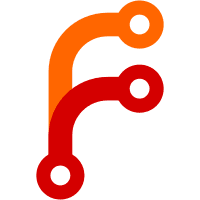
tools/rtla: Add -U/--user-load option to timerlat
The timerlat tracer provides an interface for any application to wait
for the timerlat's periodic wakeup. Currently, rtla timerlat uses it
to dispatch its user-space workload (-u option).
But as the tracer interface is generic, rtla timerlat can also be used
to monitor any workload that uses it. For example, a user might
place their own workload to wait on the tracer interface, and
monitor the results with rtla timerlat.
Add the -U option to rtla timerlat top and hist. With this option, rtla
timerlat will not dispatch its workload but only setting up the
system, waiting for a user to dispatch its workload.
The sample code in this patch is an example of python application
that loops in the timerlat tracer fd.
To use it, dispatch:
# rtla timerlat -U
In a terminal, then run the python program on another terminal,
specifying the CPU to run it. For example, setting on CPU 1:
#./timerlat_load.py 1
Then rtla timerlat will start printing the statistics of the
./timerlat_load.py app.
An interesting point is that the "Ret user Timer Latency" value
is the overall response time of the load. The sample load does
a memory copy to exemplify that.
The stop tracing options on rtla timerlat works in this setup
as well, including auto analysis.
Link: https://lkml.kernel.org/r/36e6bcf18fe15c7601048fd4c65aeb193c502cc8.1707229706.git.bristot@kernel.org
Cc: Jonathan Corbet <corbet@lwn.net>
Cc: Masami Hiramatsu <mhiramat@kernel.org>
Signed-off-by: Daniel Bristot de Oliveira <bristot@kernel.org>
2024-02-06 14:32:06 +00:00
|
|
|
" -U/--user-load: enable timerlat for user-defined user-space workload",
|
2021-12-10 18:11:26 +00:00
|
|
|
NULL,
|
|
|
|
|
};
|
|
|
|
|
|
|
|
|
|
if (usage)
|
|
|
|
|
fprintf(stderr, "%s\n", usage);
|
|
|
|
|
|
|
|
|
|
fprintf(stderr, "rtla timerlat hist: a per-cpu histogram of the timer latency (version %s)\n",
|
|
|
|
|
VERSION);
|
|
|
|
|
|
|
|
|
|
for (i = 0; msg[i]; i++)
|
|
|
|
|
fprintf(stderr, "%s\n", msg[i]);
|
2024-02-03 00:16:07 +00:00
|
|
|
|
|
|
|
|
if (usage)
|
|
|
|
|
exit(EXIT_FAILURE);
|
|
|
|
|
|
|
|
|
|
exit(EXIT_SUCCESS);
|
2021-12-10 18:11:26 +00:00
|
|
|
}
|
|
|
|
|
|
|
|
|
|
/*
|
|
|
|
|
* timerlat_hist_parse_args - allocs, parse and fill the cmd line parameters
|
|
|
|
|
*/
|
|
|
|
|
static struct timerlat_hist_params
|
|
|
|
|
*timerlat_hist_parse_args(int argc, char *argv[])
|
|
|
|
|
{
|
|
|
|
|
struct timerlat_hist_params *params;
|
2022-03-02 19:01:31 +00:00
|
|
|
struct trace_events *tevent;
|
2022-03-02 19:01:29 +00:00
|
|
|
int auto_thresh;
|
2021-12-10 18:11:26 +00:00
|
|
|
int retval;
|
|
|
|
|
int c;
|
|
|
|
|
|
|
|
|
|
params = calloc(1, sizeof(*params));
|
|
|
|
|
if (!params)
|
|
|
|
|
exit(1);
|
|
|
|
|
|
2022-03-02 19:01:39 +00:00
|
|
|
/* disabled by default */
|
|
|
|
|
params->dma_latency = -1;
|
|
|
|
|
|
2021-12-10 18:11:26 +00:00
|
|
|
/* display data in microseconds */
|
|
|
|
|
params->output_divisor = 1000;
|
|
|
|
|
params->bucket_size = 1;
|
|
|
|
|
params->entries = 256;
|
|
|
|
|
|
|
|
|
|
while (1) {
|
|
|
|
|
static struct option long_options[] = {
|
2022-03-02 19:01:29 +00:00
|
|
|
{"auto", required_argument, 0, 'a'},
|
2021-12-10 18:11:26 +00:00
|
|
|
{"cpus", required_argument, 0, 'c'},
|
2023-06-06 16:12:15 +00:00
|
|
|
{"cgroup", optional_argument, 0, 'C'},
|
2021-12-10 18:11:26 +00:00
|
|
|
{"bucket-size", required_argument, 0, 'b'},
|
|
|
|
|
{"debug", no_argument, 0, 'D'},
|
2022-02-18 17:57:07 +00:00
|
|
|
{"entries", required_argument, 0, 'E'},
|
2021-12-10 18:11:26 +00:00
|
|
|
{"duration", required_argument, 0, 'd'},
|
2023-06-06 16:12:16 +00:00
|
|
|
{"house-keeping", required_argument, 0, 'H'},
|
2021-12-10 18:11:26 +00:00
|
|
|
{"help", no_argument, 0, 'h'},
|
|
|
|
|
{"irq", required_argument, 0, 'i'},
|
|
|
|
|
{"nano", no_argument, 0, 'n'},
|
|
|
|
|
{"period", required_argument, 0, 'p'},
|
|
|
|
|
{"priority", required_argument, 0, 'P'},
|
|
|
|
|
{"stack", required_argument, 0, 's'},
|
|
|
|
|
{"thread", required_argument, 0, 'T'},
|
|
|
|
|
{"trace", optional_argument, 0, 't'},
|
2023-06-06 16:12:24 +00:00
|
|
|
{"user-threads", no_argument, 0, 'u'},
|
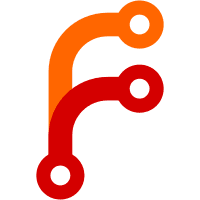
tools/rtla: Add -U/--user-load option to timerlat
The timerlat tracer provides an interface for any application to wait
for the timerlat's periodic wakeup. Currently, rtla timerlat uses it
to dispatch its user-space workload (-u option).
But as the tracer interface is generic, rtla timerlat can also be used
to monitor any workload that uses it. For example, a user might
place their own workload to wait on the tracer interface, and
monitor the results with rtla timerlat.
Add the -U option to rtla timerlat top and hist. With this option, rtla
timerlat will not dispatch its workload but only setting up the
system, waiting for a user to dispatch its workload.
The sample code in this patch is an example of python application
that loops in the timerlat tracer fd.
To use it, dispatch:
# rtla timerlat -U
In a terminal, then run the python program on another terminal,
specifying the CPU to run it. For example, setting on CPU 1:
#./timerlat_load.py 1
Then rtla timerlat will start printing the statistics of the
./timerlat_load.py app.
An interesting point is that the "Ret user Timer Latency" value
is the overall response time of the load. The sample load does
a memory copy to exemplify that.
The stop tracing options on rtla timerlat works in this setup
as well, including auto analysis.
Link: https://lkml.kernel.org/r/36e6bcf18fe15c7601048fd4c65aeb193c502cc8.1707229706.git.bristot@kernel.org
Cc: Jonathan Corbet <corbet@lwn.net>
Cc: Masami Hiramatsu <mhiramat@kernel.org>
Signed-off-by: Daniel Bristot de Oliveira <bristot@kernel.org>
2024-02-06 14:32:06 +00:00
|
|
|
{"user-load", no_argument, 0, 'U'},
|
2022-03-02 19:01:31 +00:00
|
|
|
{"event", required_argument, 0, 'e'},
|
2021-12-10 18:11:26 +00:00
|
|
|
{"no-irq", no_argument, 0, '0'},
|
|
|
|
|
{"no-thread", no_argument, 0, '1'},
|
|
|
|
|
{"no-header", no_argument, 0, '2'},
|
|
|
|
|
{"no-summary", no_argument, 0, '3'},
|
|
|
|
|
{"no-index", no_argument, 0, '4'},
|
|
|
|
|
{"with-zeros", no_argument, 0, '5'},
|
2022-03-02 19:01:33 +00:00
|
|
|
{"trigger", required_argument, 0, '6'},
|
2022-03-02 19:01:35 +00:00
|
|
|
{"filter", required_argument, 0, '7'},
|
2022-03-02 19:01:39 +00:00
|
|
|
{"dma-latency", required_argument, 0, '8'},
|
2023-06-06 16:12:20 +00:00
|
|
|
{"no-aa", no_argument, 0, '9'},
|
|
|
|
|
{"dump-task", no_argument, 0, '\1'},
|
2021-12-10 18:11:26 +00:00
|
|
|
{0, 0, 0, 0}
|
|
|
|
|
};
|
|
|
|
|
|
|
|
|
|
/* getopt_long stores the option index here. */
|
|
|
|
|
int option_index = 0;
|
|
|
|
|
|
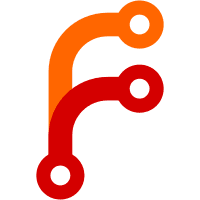
tools/rtla: Add -U/--user-load option to timerlat
The timerlat tracer provides an interface for any application to wait
for the timerlat's periodic wakeup. Currently, rtla timerlat uses it
to dispatch its user-space workload (-u option).
But as the tracer interface is generic, rtla timerlat can also be used
to monitor any workload that uses it. For example, a user might
place their own workload to wait on the tracer interface, and
monitor the results with rtla timerlat.
Add the -U option to rtla timerlat top and hist. With this option, rtla
timerlat will not dispatch its workload but only setting up the
system, waiting for a user to dispatch its workload.
The sample code in this patch is an example of python application
that loops in the timerlat tracer fd.
To use it, dispatch:
# rtla timerlat -U
In a terminal, then run the python program on another terminal,
specifying the CPU to run it. For example, setting on CPU 1:
#./timerlat_load.py 1
Then rtla timerlat will start printing the statistics of the
./timerlat_load.py app.
An interesting point is that the "Ret user Timer Latency" value
is the overall response time of the load. The sample load does
a memory copy to exemplify that.
The stop tracing options on rtla timerlat works in this setup
as well, including auto analysis.
Link: https://lkml.kernel.org/r/36e6bcf18fe15c7601048fd4c65aeb193c502cc8.1707229706.git.bristot@kernel.org
Cc: Jonathan Corbet <corbet@lwn.net>
Cc: Masami Hiramatsu <mhiramat@kernel.org>
Signed-off-by: Daniel Bristot de Oliveira <bristot@kernel.org>
2024-02-06 14:32:06 +00:00
|
|
|
c = getopt_long(argc, argv, "a:c:C::b:d:e:E:DhH:i:np:P:s:t::T:uU0123456:7:8:9\1",
|
2021-12-10 18:11:26 +00:00
|
|
|
long_options, &option_index);
|
|
|
|
|
|
|
|
|
|
/* detect the end of the options. */
|
|
|
|
|
if (c == -1)
|
|
|
|
|
break;
|
|
|
|
|
|
|
|
|
|
switch (c) {
|
2022-03-02 19:01:29 +00:00
|
|
|
case 'a':
|
|
|
|
|
auto_thresh = get_llong_from_str(optarg);
|
|
|
|
|
|
|
|
|
|
/* set thread stop to auto_thresh */
|
|
|
|
|
params->stop_total_us = auto_thresh;
|
2023-06-06 16:12:20 +00:00
|
|
|
params->stop_us = auto_thresh;
|
2022-03-02 19:01:29 +00:00
|
|
|
|
|
|
|
|
/* get stack trace */
|
|
|
|
|
params->print_stack = auto_thresh;
|
|
|
|
|
|
|
|
|
|
/* set trace */
|
|
|
|
|
params->trace_output = "timerlat_trace.txt";
|
|
|
|
|
|
|
|
|
|
break;
|
2021-12-10 18:11:26 +00:00
|
|
|
case 'c':
|
2023-06-06 16:12:17 +00:00
|
|
|
retval = parse_cpu_set(optarg, ¶ms->monitored_cpus);
|
2021-12-10 18:11:26 +00:00
|
|
|
if (retval)
|
|
|
|
|
timerlat_hist_usage("\nInvalid -c cpu list\n");
|
|
|
|
|
params->cpus = optarg;
|
|
|
|
|
break;
|
2023-06-06 16:12:15 +00:00
|
|
|
case 'C':
|
|
|
|
|
params->cgroup = 1;
|
|
|
|
|
if (!optarg) {
|
|
|
|
|
/* will inherit this cgroup */
|
|
|
|
|
params->cgroup_name = NULL;
|
|
|
|
|
} else if (*optarg == '=') {
|
|
|
|
|
/* skip the = */
|
|
|
|
|
params->cgroup_name = ++optarg;
|
|
|
|
|
}
|
|
|
|
|
break;
|
2021-12-10 18:11:26 +00:00
|
|
|
case 'b':
|
|
|
|
|
params->bucket_size = get_llong_from_str(optarg);
|
|
|
|
|
if ((params->bucket_size == 0) || (params->bucket_size >= 1000000))
|
|
|
|
|
timerlat_hist_usage("Bucket size needs to be > 0 and <= 1000000\n");
|
|
|
|
|
break;
|
|
|
|
|
case 'D':
|
|
|
|
|
config_debug = 1;
|
|
|
|
|
break;
|
|
|
|
|
case 'd':
|
|
|
|
|
params->duration = parse_seconds_duration(optarg);
|
|
|
|
|
if (!params->duration)
|
|
|
|
|
timerlat_hist_usage("Invalid -D duration\n");
|
|
|
|
|
break;
|
2022-03-02 19:01:31 +00:00
|
|
|
case 'e':
|
|
|
|
|
tevent = trace_event_alloc(optarg);
|
|
|
|
|
if (!tevent) {
|
|
|
|
|
err_msg("Error alloc trace event");
|
|
|
|
|
exit(EXIT_FAILURE);
|
|
|
|
|
}
|
|
|
|
|
|
|
|
|
|
if (params->events)
|
|
|
|
|
tevent->next = params->events;
|
|
|
|
|
|
|
|
|
|
params->events = tevent;
|
|
|
|
|
break;
|
2022-02-18 17:57:07 +00:00
|
|
|
case 'E':
|
2021-12-10 18:11:26 +00:00
|
|
|
params->entries = get_llong_from_str(optarg);
|
|
|
|
|
if ((params->entries < 10) || (params->entries > 9999999))
|
|
|
|
|
timerlat_hist_usage("Entries must be > 10 and < 9999999\n");
|
|
|
|
|
break;
|
|
|
|
|
case 'h':
|
|
|
|
|
case '?':
|
|
|
|
|
timerlat_hist_usage(NULL);
|
|
|
|
|
break;
|
2023-06-06 16:12:16 +00:00
|
|
|
case 'H':
|
|
|
|
|
params->hk_cpus = 1;
|
|
|
|
|
retval = parse_cpu_set(optarg, ¶ms->hk_cpu_set);
|
|
|
|
|
if (retval) {
|
|
|
|
|
err_msg("Error parsing house keeping CPUs\n");
|
|
|
|
|
exit(EXIT_FAILURE);
|
|
|
|
|
}
|
|
|
|
|
break;
|
2021-12-10 18:11:26 +00:00
|
|
|
case 'i':
|
|
|
|
|
params->stop_us = get_llong_from_str(optarg);
|
|
|
|
|
break;
|
|
|
|
|
case 'n':
|
|
|
|
|
params->output_divisor = 1;
|
|
|
|
|
break;
|
|
|
|
|
case 'p':
|
|
|
|
|
params->timerlat_period_us = get_llong_from_str(optarg);
|
|
|
|
|
if (params->timerlat_period_us > 1000000)
|
|
|
|
|
timerlat_hist_usage("Period longer than 1 s\n");
|
|
|
|
|
break;
|
|
|
|
|
case 'P':
|
|
|
|
|
retval = parse_prio(optarg, ¶ms->sched_param);
|
|
|
|
|
if (retval == -1)
|
|
|
|
|
timerlat_hist_usage("Invalid -P priority");
|
|
|
|
|
params->set_sched = 1;
|
|
|
|
|
break;
|
|
|
|
|
case 's':
|
|
|
|
|
params->print_stack = get_llong_from_str(optarg);
|
|
|
|
|
break;
|
|
|
|
|
case 'T':
|
|
|
|
|
params->stop_total_us = get_llong_from_str(optarg);
|
|
|
|
|
break;
|
|
|
|
|
case 't':
|
|
|
|
|
if (optarg)
|
|
|
|
|
/* skip = */
|
|
|
|
|
params->trace_output = &optarg[1];
|
|
|
|
|
else
|
|
|
|
|
params->trace_output = "timerlat_trace.txt";
|
|
|
|
|
break;
|
2023-06-06 16:12:24 +00:00
|
|
|
case 'u':
|
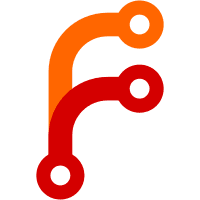
tools/rtla: Add -U/--user-load option to timerlat
The timerlat tracer provides an interface for any application to wait
for the timerlat's periodic wakeup. Currently, rtla timerlat uses it
to dispatch its user-space workload (-u option).
But as the tracer interface is generic, rtla timerlat can also be used
to monitor any workload that uses it. For example, a user might
place their own workload to wait on the tracer interface, and
monitor the results with rtla timerlat.
Add the -U option to rtla timerlat top and hist. With this option, rtla
timerlat will not dispatch its workload but only setting up the
system, waiting for a user to dispatch its workload.
The sample code in this patch is an example of python application
that loops in the timerlat tracer fd.
To use it, dispatch:
# rtla timerlat -U
In a terminal, then run the python program on another terminal,
specifying the CPU to run it. For example, setting on CPU 1:
#./timerlat_load.py 1
Then rtla timerlat will start printing the statistics of the
./timerlat_load.py app.
An interesting point is that the "Ret user Timer Latency" value
is the overall response time of the load. The sample load does
a memory copy to exemplify that.
The stop tracing options on rtla timerlat works in this setup
as well, including auto analysis.
Link: https://lkml.kernel.org/r/36e6bcf18fe15c7601048fd4c65aeb193c502cc8.1707229706.git.bristot@kernel.org
Cc: Jonathan Corbet <corbet@lwn.net>
Cc: Masami Hiramatsu <mhiramat@kernel.org>
Signed-off-by: Daniel Bristot de Oliveira <bristot@kernel.org>
2024-02-06 14:32:06 +00:00
|
|
|
params->user_workload = 1;
|
|
|
|
|
/* fallback: -u implies in -U */
|
|
|
|
|
case 'U':
|
2023-06-06 16:12:24 +00:00
|
|
|
params->user_hist = 1;
|
|
|
|
|
break;
|
2021-12-10 18:11:26 +00:00
|
|
|
case '0': /* no irq */
|
|
|
|
|
params->no_irq = 1;
|
|
|
|
|
break;
|
|
|
|
|
case '1': /* no thread */
|
|
|
|
|
params->no_thread = 1;
|
|
|
|
|
break;
|
|
|
|
|
case '2': /* no header */
|
|
|
|
|
params->no_header = 1;
|
|
|
|
|
break;
|
|
|
|
|
case '3': /* no summary */
|
|
|
|
|
params->no_summary = 1;
|
|
|
|
|
break;
|
|
|
|
|
case '4': /* no index */
|
|
|
|
|
params->no_index = 1;
|
|
|
|
|
break;
|
|
|
|
|
case '5': /* with zeros */
|
|
|
|
|
params->with_zeros = 1;
|
|
|
|
|
break;
|
2022-03-02 19:01:33 +00:00
|
|
|
case '6': /* trigger */
|
|
|
|
|
if (params->events) {
|
|
|
|
|
retval = trace_event_add_trigger(params->events, optarg);
|
|
|
|
|
if (retval) {
|
|
|
|
|
err_msg("Error adding trigger %s\n", optarg);
|
|
|
|
|
exit(EXIT_FAILURE);
|
|
|
|
|
}
|
|
|
|
|
} else {
|
|
|
|
|
timerlat_hist_usage("--trigger requires a previous -e\n");
|
|
|
|
|
}
|
|
|
|
|
break;
|
2022-03-02 19:01:35 +00:00
|
|
|
case '7': /* filter */
|
|
|
|
|
if (params->events) {
|
|
|
|
|
retval = trace_event_add_filter(params->events, optarg);
|
|
|
|
|
if (retval) {
|
|
|
|
|
err_msg("Error adding filter %s\n", optarg);
|
|
|
|
|
exit(EXIT_FAILURE);
|
|
|
|
|
}
|
|
|
|
|
} else {
|
|
|
|
|
timerlat_hist_usage("--filter requires a previous -e\n");
|
|
|
|
|
}
|
|
|
|
|
break;
|
2022-03-02 19:01:39 +00:00
|
|
|
case '8':
|
|
|
|
|
params->dma_latency = get_llong_from_str(optarg);
|
|
|
|
|
if (params->dma_latency < 0 || params->dma_latency > 10000) {
|
|
|
|
|
err_msg("--dma-latency needs to be >= 0 and < 10000");
|
|
|
|
|
exit(EXIT_FAILURE);
|
|
|
|
|
}
|
|
|
|
|
break;
|
2023-06-06 16:12:20 +00:00
|
|
|
case '9':
|
|
|
|
|
params->no_aa = 1;
|
|
|
|
|
break;
|
|
|
|
|
case '\1':
|
|
|
|
|
params->dump_tasks = 1;
|
|
|
|
|
break;
|
2021-12-10 18:11:26 +00:00
|
|
|
default:
|
|
|
|
|
timerlat_hist_usage("Invalid option");
|
|
|
|
|
}
|
|
|
|
|
}
|
|
|
|
|
|
|
|
|
|
if (geteuid()) {
|
|
|
|
|
err_msg("rtla needs root permission\n");
|
|
|
|
|
exit(EXIT_FAILURE);
|
|
|
|
|
}
|
|
|
|
|
|
|
|
|
|
if (params->no_irq && params->no_thread)
|
|
|
|
|
timerlat_hist_usage("no-irq and no-thread set, there is nothing to do here");
|
|
|
|
|
|
|
|
|
|
if (params->no_index && !params->with_zeros)
|
|
|
|
|
timerlat_hist_usage("no-index set with with-zeros is not set - it does not make sense");
|
|
|
|
|
|
2023-06-06 16:12:20 +00:00
|
|
|
/*
|
|
|
|
|
* Auto analysis only happens if stop tracing, thus:
|
|
|
|
|
*/
|
|
|
|
|
if (!params->stop_us && !params->stop_total_us)
|
|
|
|
|
params->no_aa = 1;
|
|
|
|
|
|
2021-12-10 18:11:26 +00:00
|
|
|
return params;
|
|
|
|
|
}
|
|
|
|
|
|
|
|
|
|
/*
|
|
|
|
|
* timerlat_hist_apply_config - apply the hist configs to the initialized tool
|
|
|
|
|
*/
|
|
|
|
|
static int
|
|
|
|
|
timerlat_hist_apply_config(struct osnoise_tool *tool, struct timerlat_hist_params *params)
|
|
|
|
|
{
|
2023-06-06 16:12:24 +00:00
|
|
|
int retval, i;
|
2021-12-10 18:11:26 +00:00
|
|
|
|
|
|
|
|
if (!params->sleep_time)
|
|
|
|
|
params->sleep_time = 1;
|
|
|
|
|
|
|
|
|
|
if (params->cpus) {
|
|
|
|
|
retval = osnoise_set_cpus(tool->context, params->cpus);
|
|
|
|
|
if (retval) {
|
|
|
|
|
err_msg("Failed to apply CPUs config\n");
|
|
|
|
|
goto out_err;
|
|
|
|
|
}
|
2023-06-06 16:12:24 +00:00
|
|
|
} else {
|
|
|
|
|
for (i = 0; i < sysconf(_SC_NPROCESSORS_CONF); i++)
|
|
|
|
|
CPU_SET(i, ¶ms->monitored_cpus);
|
2021-12-10 18:11:26 +00:00
|
|
|
}
|
|
|
|
|
|
|
|
|
|
if (params->stop_us) {
|
|
|
|
|
retval = osnoise_set_stop_us(tool->context, params->stop_us);
|
|
|
|
|
if (retval) {
|
|
|
|
|
err_msg("Failed to set stop us\n");
|
|
|
|
|
goto out_err;
|
|
|
|
|
}
|
|
|
|
|
}
|
|
|
|
|
|
|
|
|
|
if (params->stop_total_us) {
|
|
|
|
|
retval = osnoise_set_stop_total_us(tool->context, params->stop_total_us);
|
|
|
|
|
if (retval) {
|
|
|
|
|
err_msg("Failed to set stop total us\n");
|
|
|
|
|
goto out_err;
|
|
|
|
|
}
|
|
|
|
|
}
|
|
|
|
|
|
|
|
|
|
if (params->timerlat_period_us) {
|
|
|
|
|
retval = osnoise_set_timerlat_period_us(tool->context, params->timerlat_period_us);
|
|
|
|
|
if (retval) {
|
|
|
|
|
err_msg("Failed to set timerlat period\n");
|
|
|
|
|
goto out_err;
|
|
|
|
|
}
|
|
|
|
|
}
|
|
|
|
|
|
|
|
|
|
if (params->print_stack) {
|
|
|
|
|
retval = osnoise_set_print_stack(tool->context, params->print_stack);
|
|
|
|
|
if (retval) {
|
|
|
|
|
err_msg("Failed to set print stack\n");
|
|
|
|
|
goto out_err;
|
|
|
|
|
}
|
|
|
|
|
}
|
|
|
|
|
|
2023-06-06 16:12:16 +00:00
|
|
|
if (params->hk_cpus) {
|
|
|
|
|
retval = sched_setaffinity(getpid(), sizeof(params->hk_cpu_set),
|
|
|
|
|
¶ms->hk_cpu_set);
|
|
|
|
|
if (retval == -1) {
|
|
|
|
|
err_msg("Failed to set rtla to the house keeping CPUs\n");
|
|
|
|
|
goto out_err;
|
|
|
|
|
}
|
2023-06-06 16:12:18 +00:00
|
|
|
} else if (params->cpus) {
|
|
|
|
|
/*
|
|
|
|
|
* Even if the user do not set a house-keeping CPU, try to
|
|
|
|
|
* move rtla to a CPU set different to the one where the user
|
|
|
|
|
* set the workload to run.
|
|
|
|
|
*
|
|
|
|
|
* No need to check results as this is an automatic attempt.
|
|
|
|
|
*/
|
|
|
|
|
auto_house_keeping(¶ms->monitored_cpus);
|
2023-06-06 16:12:16 +00:00
|
|
|
}
|
|
|
|
|
|
2023-06-06 16:12:24 +00:00
|
|
|
if (params->user_hist) {
|
|
|
|
|
retval = osnoise_set_workload(tool->context, 0);
|
|
|
|
|
if (retval) {
|
|
|
|
|
err_msg("Failed to set OSNOISE_WORKLOAD option\n");
|
|
|
|
|
goto out_err;
|
|
|
|
|
}
|
|
|
|
|
}
|
|
|
|
|
|
2021-12-10 18:11:26 +00:00
|
|
|
return 0;
|
|
|
|
|
|
|
|
|
|
out_err:
|
|
|
|
|
return -1;
|
|
|
|
|
}
|
|
|
|
|
|
|
|
|
|
/*
|
|
|
|
|
* timerlat_init_hist - initialize a timerlat hist tool with parameters
|
|
|
|
|
*/
|
|
|
|
|
static struct osnoise_tool
|
|
|
|
|
*timerlat_init_hist(struct timerlat_hist_params *params)
|
|
|
|
|
{
|
|
|
|
|
struct osnoise_tool *tool;
|
|
|
|
|
int nr_cpus;
|
|
|
|
|
|
|
|
|
|
nr_cpus = sysconf(_SC_NPROCESSORS_CONF);
|
|
|
|
|
|
|
|
|
|
tool = osnoise_init_tool("timerlat_hist");
|
|
|
|
|
if (!tool)
|
|
|
|
|
return NULL;
|
|
|
|
|
|
|
|
|
|
tool->data = timerlat_alloc_histogram(nr_cpus, params->entries, params->bucket_size);
|
|
|
|
|
if (!tool->data)
|
|
|
|
|
goto out_err;
|
|
|
|
|
|
|
|
|
|
tool->params = params;
|
|
|
|
|
|
|
|
|
|
tep_register_event_handler(tool->trace.tep, -1, "ftrace", "timerlat",
|
|
|
|
|
timerlat_hist_handler, tool);
|
|
|
|
|
|
|
|
|
|
return tool;
|
|
|
|
|
|
|
|
|
|
out_err:
|
|
|
|
|
osnoise_destroy_tool(tool);
|
|
|
|
|
return NULL;
|
|
|
|
|
}
|
|
|
|
|
|
|
|
|
|
static int stop_tracing;
|
|
|
|
|
static void stop_hist(int sig)
|
|
|
|
|
{
|
|
|
|
|
stop_tracing = 1;
|
|
|
|
|
}
|
|
|
|
|
|
|
|
|
|
/*
|
|
|
|
|
* timerlat_hist_set_signals - handles the signal to stop the tool
|
|
|
|
|
*/
|
|
|
|
|
static void
|
|
|
|
|
timerlat_hist_set_signals(struct timerlat_hist_params *params)
|
|
|
|
|
{
|
|
|
|
|
signal(SIGINT, stop_hist);
|
|
|
|
|
if (params->duration) {
|
|
|
|
|
signal(SIGALRM, stop_hist);
|
|
|
|
|
alarm(params->duration);
|
|
|
|
|
}
|
|
|
|
|
}
|
|
|
|
|
|
|
|
|
|
int timerlat_hist_main(int argc, char *argv[])
|
|
|
|
|
{
|
|
|
|
|
struct timerlat_hist_params *params;
|
2022-02-08 14:36:21 +00:00
|
|
|
struct osnoise_tool *record = NULL;
|
2023-06-06 16:12:24 +00:00
|
|
|
struct timerlat_u_params params_u;
|
2022-02-08 14:36:21 +00:00
|
|
|
struct osnoise_tool *tool = NULL;
|
2023-06-06 16:12:20 +00:00
|
|
|
struct osnoise_tool *aa = NULL;
|
2021-12-10 18:11:26 +00:00
|
|
|
struct trace_instance *trace;
|
2022-03-02 19:01:39 +00:00
|
|
|
int dma_latency_fd = -1;
|
2021-12-10 18:11:26 +00:00
|
|
|
int return_value = 1;
|
2023-06-06 16:12:24 +00:00
|
|
|
pthread_t timerlat_u;
|
2021-12-10 18:11:26 +00:00
|
|
|
int retval;
|
|
|
|
|
|
|
|
|
|
params = timerlat_hist_parse_args(argc, argv);
|
|
|
|
|
if (!params)
|
|
|
|
|
exit(1);
|
|
|
|
|
|
|
|
|
|
tool = timerlat_init_hist(params);
|
|
|
|
|
if (!tool) {
|
|
|
|
|
err_msg("Could not init osnoise hist\n");
|
|
|
|
|
goto out_exit;
|
|
|
|
|
}
|
|
|
|
|
|
|
|
|
|
retval = timerlat_hist_apply_config(tool, params);
|
|
|
|
|
if (retval) {
|
|
|
|
|
err_msg("Could not apply config\n");
|
2022-04-29 16:28:10 +00:00
|
|
|
goto out_free;
|
2021-12-10 18:11:26 +00:00
|
|
|
}
|
|
|
|
|
|
|
|
|
|
trace = &tool->trace;
|
|
|
|
|
|
|
|
|
|
retval = enable_timerlat(trace);
|
|
|
|
|
if (retval) {
|
|
|
|
|
err_msg("Failed to enable timerlat tracer\n");
|
2022-04-29 16:28:10 +00:00
|
|
|
goto out_free;
|
2021-12-10 18:11:26 +00:00
|
|
|
}
|
|
|
|
|
|
|
|
|
|
if (params->set_sched) {
|
|
|
|
|
retval = set_comm_sched_attr("timerlat/", ¶ms->sched_param);
|
|
|
|
|
if (retval) {
|
|
|
|
|
err_msg("Failed to set sched parameters\n");
|
2022-04-29 16:28:10 +00:00
|
|
|
goto out_free;
|
2021-12-10 18:11:26 +00:00
|
|
|
}
|
|
|
|
|
}
|
|
|
|
|
|
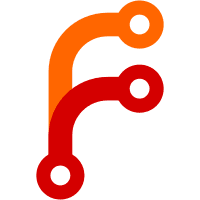
tools/rtla: Add -U/--user-load option to timerlat
The timerlat tracer provides an interface for any application to wait
for the timerlat's periodic wakeup. Currently, rtla timerlat uses it
to dispatch its user-space workload (-u option).
But as the tracer interface is generic, rtla timerlat can also be used
to monitor any workload that uses it. For example, a user might
place their own workload to wait on the tracer interface, and
monitor the results with rtla timerlat.
Add the -U option to rtla timerlat top and hist. With this option, rtla
timerlat will not dispatch its workload but only setting up the
system, waiting for a user to dispatch its workload.
The sample code in this patch is an example of python application
that loops in the timerlat tracer fd.
To use it, dispatch:
# rtla timerlat -U
In a terminal, then run the python program on another terminal,
specifying the CPU to run it. For example, setting on CPU 1:
#./timerlat_load.py 1
Then rtla timerlat will start printing the statistics of the
./timerlat_load.py app.
An interesting point is that the "Ret user Timer Latency" value
is the overall response time of the load. The sample load does
a memory copy to exemplify that.
The stop tracing options on rtla timerlat works in this setup
as well, including auto analysis.
Link: https://lkml.kernel.org/r/36e6bcf18fe15c7601048fd4c65aeb193c502cc8.1707229706.git.bristot@kernel.org
Cc: Jonathan Corbet <corbet@lwn.net>
Cc: Masami Hiramatsu <mhiramat@kernel.org>
Signed-off-by: Daniel Bristot de Oliveira <bristot@kernel.org>
2024-02-06 14:32:06 +00:00
|
|
|
if (params->cgroup && !params->user_workload) {
|
2023-06-06 16:12:15 +00:00
|
|
|
retval = set_comm_cgroup("timerlat/", params->cgroup_name);
|
|
|
|
|
if (!retval) {
|
|
|
|
|
err_msg("Failed to move threads to cgroup\n");
|
|
|
|
|
goto out_free;
|
|
|
|
|
}
|
|
|
|
|
}
|
|
|
|
|
|
2022-03-02 19:01:39 +00:00
|
|
|
if (params->dma_latency >= 0) {
|
|
|
|
|
dma_latency_fd = set_cpu_dma_latency(params->dma_latency);
|
|
|
|
|
if (dma_latency_fd < 0) {
|
|
|
|
|
err_msg("Could not set /dev/cpu_dma_latency.\n");
|
2022-04-29 16:28:10 +00:00
|
|
|
goto out_free;
|
2022-03-02 19:01:39 +00:00
|
|
|
}
|
|
|
|
|
}
|
|
|
|
|
|
2021-12-10 18:11:26 +00:00
|
|
|
if (params->trace_output) {
|
|
|
|
|
record = osnoise_init_trace_tool("timerlat");
|
|
|
|
|
if (!record) {
|
|
|
|
|
err_msg("Failed to enable the trace instance\n");
|
2022-04-29 16:28:10 +00:00
|
|
|
goto out_free;
|
2021-12-10 18:11:26 +00:00
|
|
|
}
|
2022-03-02 19:01:31 +00:00
|
|
|
|
|
|
|
|
if (params->events) {
|
|
|
|
|
retval = trace_events_enable(&record->trace, params->events);
|
|
|
|
|
if (retval)
|
|
|
|
|
goto out_hist;
|
|
|
|
|
}
|
2021-12-10 18:11:26 +00:00
|
|
|
}
|
|
|
|
|
|
2023-06-06 16:12:20 +00:00
|
|
|
if (!params->no_aa) {
|
|
|
|
|
aa = osnoise_init_tool("timerlat_aa");
|
|
|
|
|
if (!aa)
|
|
|
|
|
goto out_hist;
|
|
|
|
|
|
|
|
|
|
retval = timerlat_aa_init(aa, params->dump_tasks);
|
|
|
|
|
if (retval) {
|
|
|
|
|
err_msg("Failed to enable the auto analysis instance\n");
|
|
|
|
|
goto out_hist;
|
|
|
|
|
}
|
|
|
|
|
|
|
|
|
|
retval = enable_timerlat(&aa->trace);
|
|
|
|
|
if (retval) {
|
|
|
|
|
err_msg("Failed to enable timerlat tracer\n");
|
|
|
|
|
goto out_hist;
|
|
|
|
|
}
|
2023-06-06 16:12:21 +00:00
|
|
|
}
|
2023-06-06 16:12:20 +00:00
|
|
|
|
2023-06-06 16:12:21 +00:00
|
|
|
/*
|
|
|
|
|
* Start the tracers here, after having set all instances.
|
|
|
|
|
*
|
|
|
|
|
* Let the trace instance start first for the case of hitting a stop
|
|
|
|
|
* tracing while enabling other instances. The trace instance is the
|
|
|
|
|
* one with most valuable information.
|
|
|
|
|
*/
|
|
|
|
|
if (params->trace_output)
|
|
|
|
|
trace_instance_start(&record->trace);
|
|
|
|
|
if (!params->no_aa)
|
2023-06-06 16:12:20 +00:00
|
|
|
trace_instance_start(&aa->trace);
|
2023-06-06 16:12:21 +00:00
|
|
|
trace_instance_start(trace);
|
2023-06-06 16:12:20 +00:00
|
|
|
|
2021-12-10 18:11:26 +00:00
|
|
|
tool->start_time = time(NULL);
|
|
|
|
|
timerlat_hist_set_signals(params);
|
|
|
|
|
|
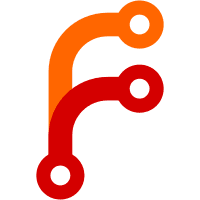
tools/rtla: Add -U/--user-load option to timerlat
The timerlat tracer provides an interface for any application to wait
for the timerlat's periodic wakeup. Currently, rtla timerlat uses it
to dispatch its user-space workload (-u option).
But as the tracer interface is generic, rtla timerlat can also be used
to monitor any workload that uses it. For example, a user might
place their own workload to wait on the tracer interface, and
monitor the results with rtla timerlat.
Add the -U option to rtla timerlat top and hist. With this option, rtla
timerlat will not dispatch its workload but only setting up the
system, waiting for a user to dispatch its workload.
The sample code in this patch is an example of python application
that loops in the timerlat tracer fd.
To use it, dispatch:
# rtla timerlat -U
In a terminal, then run the python program on another terminal,
specifying the CPU to run it. For example, setting on CPU 1:
#./timerlat_load.py 1
Then rtla timerlat will start printing the statistics of the
./timerlat_load.py app.
An interesting point is that the "Ret user Timer Latency" value
is the overall response time of the load. The sample load does
a memory copy to exemplify that.
The stop tracing options on rtla timerlat works in this setup
as well, including auto analysis.
Link: https://lkml.kernel.org/r/36e6bcf18fe15c7601048fd4c65aeb193c502cc8.1707229706.git.bristot@kernel.org
Cc: Jonathan Corbet <corbet@lwn.net>
Cc: Masami Hiramatsu <mhiramat@kernel.org>
Signed-off-by: Daniel Bristot de Oliveira <bristot@kernel.org>
2024-02-06 14:32:06 +00:00
|
|
|
if (params->user_workload) {
|
2023-06-06 16:12:24 +00:00
|
|
|
/* rtla asked to stop */
|
|
|
|
|
params_u.should_run = 1;
|
|
|
|
|
/* all threads left */
|
|
|
|
|
params_u.stopped_running = 0;
|
|
|
|
|
|
|
|
|
|
params_u.set = ¶ms->monitored_cpus;
|
|
|
|
|
if (params->set_sched)
|
|
|
|
|
params_u.sched_param = ¶ms->sched_param;
|
|
|
|
|
else
|
|
|
|
|
params_u.sched_param = NULL;
|
|
|
|
|
|
|
|
|
|
params_u.cgroup_name = params->cgroup_name;
|
|
|
|
|
|
|
|
|
|
retval = pthread_create(&timerlat_u, NULL, timerlat_u_dispatcher, ¶ms_u);
|
|
|
|
|
if (retval)
|
|
|
|
|
err_msg("Error creating timerlat user-space threads\n");
|
|
|
|
|
}
|
|
|
|
|
|
2021-12-10 18:11:26 +00:00
|
|
|
while (!stop_tracing) {
|
|
|
|
|
sleep(params->sleep_time);
|
|
|
|
|
|
|
|
|
|
retval = tracefs_iterate_raw_events(trace->tep,
|
|
|
|
|
trace->inst,
|
|
|
|
|
NULL,
|
|
|
|
|
0,
|
|
|
|
|
collect_registered_events,
|
|
|
|
|
trace);
|
|
|
|
|
if (retval < 0) {
|
|
|
|
|
err_msg("Error iterating on events\n");
|
|
|
|
|
goto out_hist;
|
|
|
|
|
}
|
|
|
|
|
|
2022-03-02 19:01:37 +00:00
|
|
|
if (trace_is_off(&tool->trace, &record->trace))
|
2021-12-10 18:11:26 +00:00
|
|
|
break;
|
2023-06-06 16:12:24 +00:00
|
|
|
|
|
|
|
|
/* is there still any user-threads ? */
|
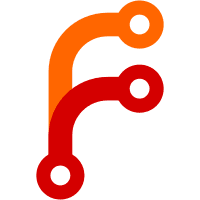
tools/rtla: Add -U/--user-load option to timerlat
The timerlat tracer provides an interface for any application to wait
for the timerlat's periodic wakeup. Currently, rtla timerlat uses it
to dispatch its user-space workload (-u option).
But as the tracer interface is generic, rtla timerlat can also be used
to monitor any workload that uses it. For example, a user might
place their own workload to wait on the tracer interface, and
monitor the results with rtla timerlat.
Add the -U option to rtla timerlat top and hist. With this option, rtla
timerlat will not dispatch its workload but only setting up the
system, waiting for a user to dispatch its workload.
The sample code in this patch is an example of python application
that loops in the timerlat tracer fd.
To use it, dispatch:
# rtla timerlat -U
In a terminal, then run the python program on another terminal,
specifying the CPU to run it. For example, setting on CPU 1:
#./timerlat_load.py 1
Then rtla timerlat will start printing the statistics of the
./timerlat_load.py app.
An interesting point is that the "Ret user Timer Latency" value
is the overall response time of the load. The sample load does
a memory copy to exemplify that.
The stop tracing options on rtla timerlat works in this setup
as well, including auto analysis.
Link: https://lkml.kernel.org/r/36e6bcf18fe15c7601048fd4c65aeb193c502cc8.1707229706.git.bristot@kernel.org
Cc: Jonathan Corbet <corbet@lwn.net>
Cc: Masami Hiramatsu <mhiramat@kernel.org>
Signed-off-by: Daniel Bristot de Oliveira <bristot@kernel.org>
2024-02-06 14:32:06 +00:00
|
|
|
if (params->user_workload) {
|
2023-06-06 16:12:24 +00:00
|
|
|
if (params_u.stopped_running) {
|
|
|
|
|
debug_msg("timerlat user-space threads stopped!\n");
|
|
|
|
|
break;
|
|
|
|
|
}
|
|
|
|
|
}
|
|
|
|
|
}
|
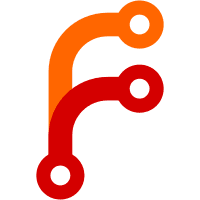
tools/rtla: Add -U/--user-load option to timerlat
The timerlat tracer provides an interface for any application to wait
for the timerlat's periodic wakeup. Currently, rtla timerlat uses it
to dispatch its user-space workload (-u option).
But as the tracer interface is generic, rtla timerlat can also be used
to monitor any workload that uses it. For example, a user might
place their own workload to wait on the tracer interface, and
monitor the results with rtla timerlat.
Add the -U option to rtla timerlat top and hist. With this option, rtla
timerlat will not dispatch its workload but only setting up the
system, waiting for a user to dispatch its workload.
The sample code in this patch is an example of python application
that loops in the timerlat tracer fd.
To use it, dispatch:
# rtla timerlat -U
In a terminal, then run the python program on another terminal,
specifying the CPU to run it. For example, setting on CPU 1:
#./timerlat_load.py 1
Then rtla timerlat will start printing the statistics of the
./timerlat_load.py app.
An interesting point is that the "Ret user Timer Latency" value
is the overall response time of the load. The sample load does
a memory copy to exemplify that.
The stop tracing options on rtla timerlat works in this setup
as well, including auto analysis.
Link: https://lkml.kernel.org/r/36e6bcf18fe15c7601048fd4c65aeb193c502cc8.1707229706.git.bristot@kernel.org
Cc: Jonathan Corbet <corbet@lwn.net>
Cc: Masami Hiramatsu <mhiramat@kernel.org>
Signed-off-by: Daniel Bristot de Oliveira <bristot@kernel.org>
2024-02-06 14:32:06 +00:00
|
|
|
if (params->user_workload && !params_u.stopped_running) {
|
2023-06-06 16:12:24 +00:00
|
|
|
params_u.should_run = 0;
|
|
|
|
|
sleep(1);
|
2022-03-02 19:01:40 +00:00
|
|
|
}
|
2021-12-10 18:11:26 +00:00
|
|
|
|
|
|
|
|
timerlat_print_stats(params, tool);
|
|
|
|
|
|
|
|
|
|
return_value = 0;
|
|
|
|
|
|
2022-03-02 19:01:37 +00:00
|
|
|
if (trace_is_off(&tool->trace, &record->trace)) {
|
2022-08-08 18:03:43 +00:00
|
|
|
printf("rtla timerlat hit stop tracing\n");
|
2023-06-06 16:12:20 +00:00
|
|
|
|
|
|
|
|
if (!params->no_aa)
|
|
|
|
|
timerlat_auto_analysis(params->stop_us, params->stop_total_us);
|
|
|
|
|
|
2021-12-10 18:11:26 +00:00
|
|
|
if (params->trace_output) {
|
|
|
|
|
printf(" Saving trace to %s\n", params->trace_output);
|
|
|
|
|
save_trace_to_file(record->trace.inst, params->trace_output);
|
|
|
|
|
}
|
|
|
|
|
}
|
|
|
|
|
|
|
|
|
|
out_hist:
|
2023-06-06 16:12:20 +00:00
|
|
|
timerlat_aa_destroy();
|
2022-03-02 19:01:39 +00:00
|
|
|
if (dma_latency_fd >= 0)
|
|
|
|
|
close(dma_latency_fd);
|
2022-03-02 19:01:31 +00:00
|
|
|
trace_events_destroy(&record->trace, params->events);
|
|
|
|
|
params->events = NULL;
|
2022-04-29 16:28:10 +00:00
|
|
|
out_free:
|
2021-12-10 18:11:26 +00:00
|
|
|
timerlat_free_histogram(tool->data);
|
2023-06-06 16:12:20 +00:00
|
|
|
osnoise_destroy_tool(aa);
|
2022-02-08 14:36:21 +00:00
|
|
|
osnoise_destroy_tool(record);
|
2021-12-10 18:11:26 +00:00
|
|
|
osnoise_destroy_tool(tool);
|
|
|
|
|
free(params);
|
|
|
|
|
out_exit:
|
|
|
|
|
exit(return_value);
|
|
|
|
|
}
|